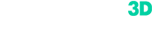Last April we had an interesting 3D scanning request from a guy called Alexey. One of his clients wanted to create a cosplay armor and in order to do that Alexey needed a high quality 3D model of a female cosplayer. After 3D scanning was done, we said our good-byes and wished each other luck. Normally we do not see final results of the projects our clients involve us in because 3D scanning is usually done in the beginning of the process, so we were pleasantly surprised to receive a link from Alexey with the in-depth and detailed description of his hard work (“The story about a cosplay project”)! He and his team, in a week, managed to do that which ordinarily would take others up to six months.
Just a month before the official presentation of the new game called “Overwatch” (held in Russia in May 2016), Alexey got a job offer to help recreate the Widowmaker (a beautiful, playable hero/villain from the game). He got the CAD model of her uniform from the customer, but how does he turn a regular human into a relentlessness sniper when the physical proportions of CAD drawings and the woman do not match at all?

Having a 3D scan of the person who will be wearing the outfit is very helpful. It allows changes to the design of that armor in such a way that it fits well and at the same time does not restrict the person’s movements. In order to get an accurate model quickly, the cosplayer is scanned at full height using the THOR3D scanner in the so-called T-pose (this pose is frequently used in the visual effects and animation industries). This type of scanning is not an easy task: although it lasts only a few moments, the person being scanned has to maintain a stable position and not move their hands at all. But since THOR3D is known for its speed and ease-of-use, the scan only took one minute, and the final model was ready in less than 10.
Using this 3D full-body scan, the designer adapted the costume to the proportions of the young lady. He used the Move brush in ZBrush, which allows you to stretch and pull the areas of the model in such a way, as if you were working with clay. And in order to make some parts of the costume suitable for 3D printing, certain elements were optimized using DynaMesh tools in Zbrush.
The scanner captures both geometry and texture, but Alexey’s project didn’t need texture, so it wasn’t used at all in post-processing.
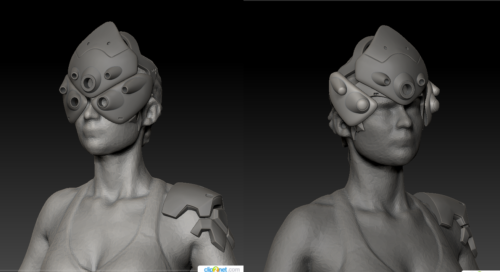
Widowmaker’s intelligence visor lets her see the heat wave of the target and other objects through walls.
To make the 3D-printed, plastic armor more comfortable, a layer of fabric is placed under the plastic. Alexey used Boolean subtraction to create the space in the 3D model for this fabric, and that was when the scanned 3D-model came in handy again: the scan was subtracted from the armor. The final stage was getting rid of the polygon mesh (using ZBrush) and the model was ready to be printed out!

And everyone agreed – the armor looks great and the project was a success!



Jannet Vinogradova as Widowmaker.
CREDIT: jannetincosplay.com