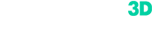Training videos
Basic
Advanced
Lesson 01. Introductory training on Calibry 3D scanner
This video provides a general overview of tips when scanning with Calibry 3D scanner: when to use 3 tracking modes on Calibry scanner, tips on scanning people, tips on scanning in markers and texture mode.
10:54
Lesson 02. Scanning basics
In this video we shall cover some essential scanning basics: the importance of scanning conditions for a good result and optimal scanning distance.
3:06
Lesson 03. Markers
In this video we shall talk about markers and how to apply them properly on different surfaces.
7:20
Lesson 04.1. Introduction to Calibry Nest
In this video we shall have a look at Calibry Nest software: where and how to download the program, what are the main features of the interface of Calibry Nest.
6:40
Lesson 04.2. Calibry Nest Settings
In this video we shall discuss in more detail Calibry Nest software. What are the existing presets, when to use them and how to create your own? We shall also talk about resolution, scan sharpness, removing the markers and remeshing.
18:46
Lesson 05.1. What are registration and finalization functions
In this tutorial we shall talk about registration and finalization functions, Calibry Nest software update and the principle of working on a project.
20:42
Lesson 05.2. Simplification and remesing
In this tutorial we shall talk about simplification, remeshing and texture map editing.
4:52
Lesson 05.3. PC requirements
In this tutorial we shall talk about computer requirements that will enable optimal work of the software.
3:02
Calibry in reverse engineering. Practical tutorial
In this tutorial we shall take a look at practical applications of Calibry in reverse engineering. We shall take a mesh of a mechanical part and turn it into a CAD model in Geomagic Design X.
24:56
3D-scanning lifehacks
In this video we want to show basic tips that will make scanning easier and allow you to achieve a high-quality model quickly.
13:48
How to scan furniture | Calibry 3D scanner
Learn how to 3D scan a chair in this step-by-step tutorial using the Calibry 3D-scanner and Calibry Nest software. With its high resolution, accuracy and three tracking modes, Calibry is perfect for scanning furniture.
How to scan machinery and parts | Calibry Mini 3D scanner
Learn how to scan small parts with Calibry Mini. In the tutorial we'll give tips on scanning overlapping surfaces and walk through post-processing steps in Calibry Nest.