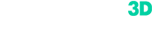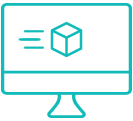Calibry Nest is a desktop software, which comes with a 3D scanner in an unlimited number of licenses and allows the user to post-process the raw data captured by Thor3D scanners.
Powerful, yet easy-to-use software
Calibry Nest offers a range of flexible tools to work with scan data, fix it if necessary and prepare a polygonal watertight model for CAD or 3D printing. The software can also be used to operate Calibry scanner via special module, called Calibry Tray Manager. It displays the data from the scanner’s screen to your PC and duplicates the scanner control buttons for better user experience.
In Calibry Nest all the powerful editing tools can be found
Here you can:
- Simplify the mode
- Align several scans into one
- Use distance map for accurate scans’ alignment
- Lighten or darken texture
- Get rid of noise and cut out unwanted bits of geometry
- Create a watertight mesh
- Split the project into two or rename the project
- Using sophisticated algorithms fill holes neatly even on complicated geometry
- Smooth geometry over the whole model or in one particular spot
- Adjust sharpness of finalized model
- Automatically remove markers from the scan
- Invert scans
- Define planes and export 3D model’s outline in 3D with “define section"
- Export into one of four industry-standard formats (obj, stl, ply, wrml)
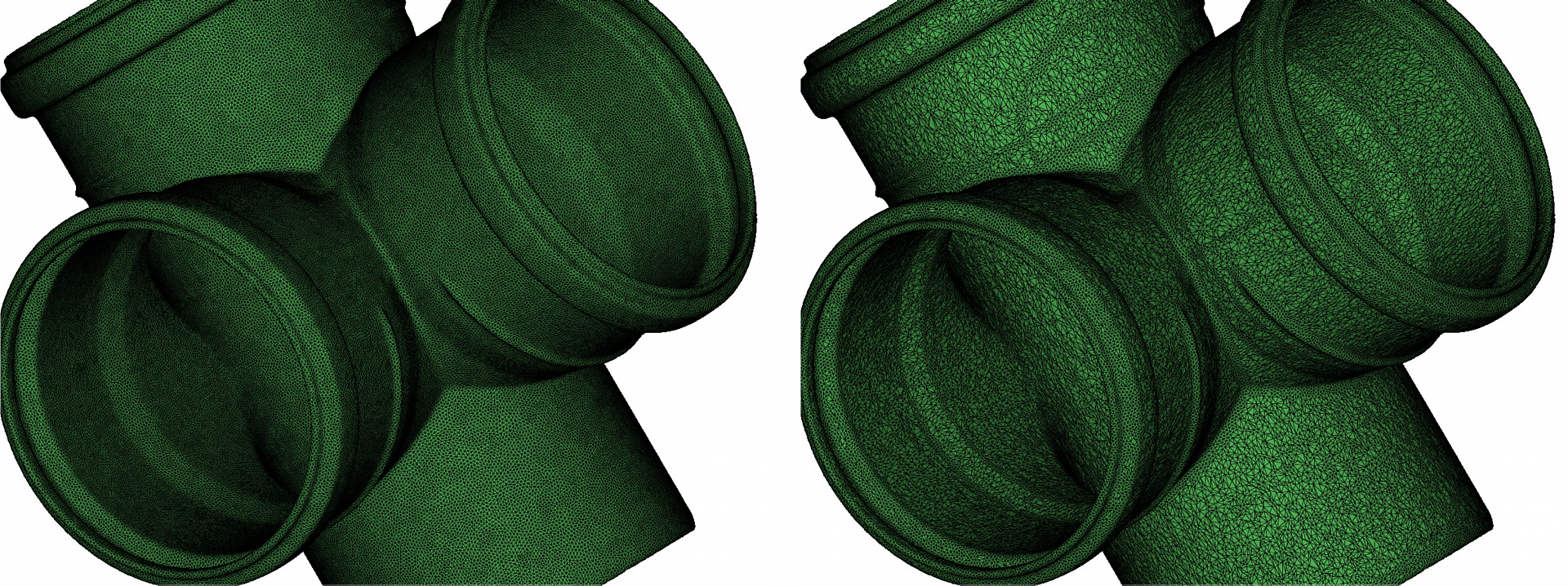
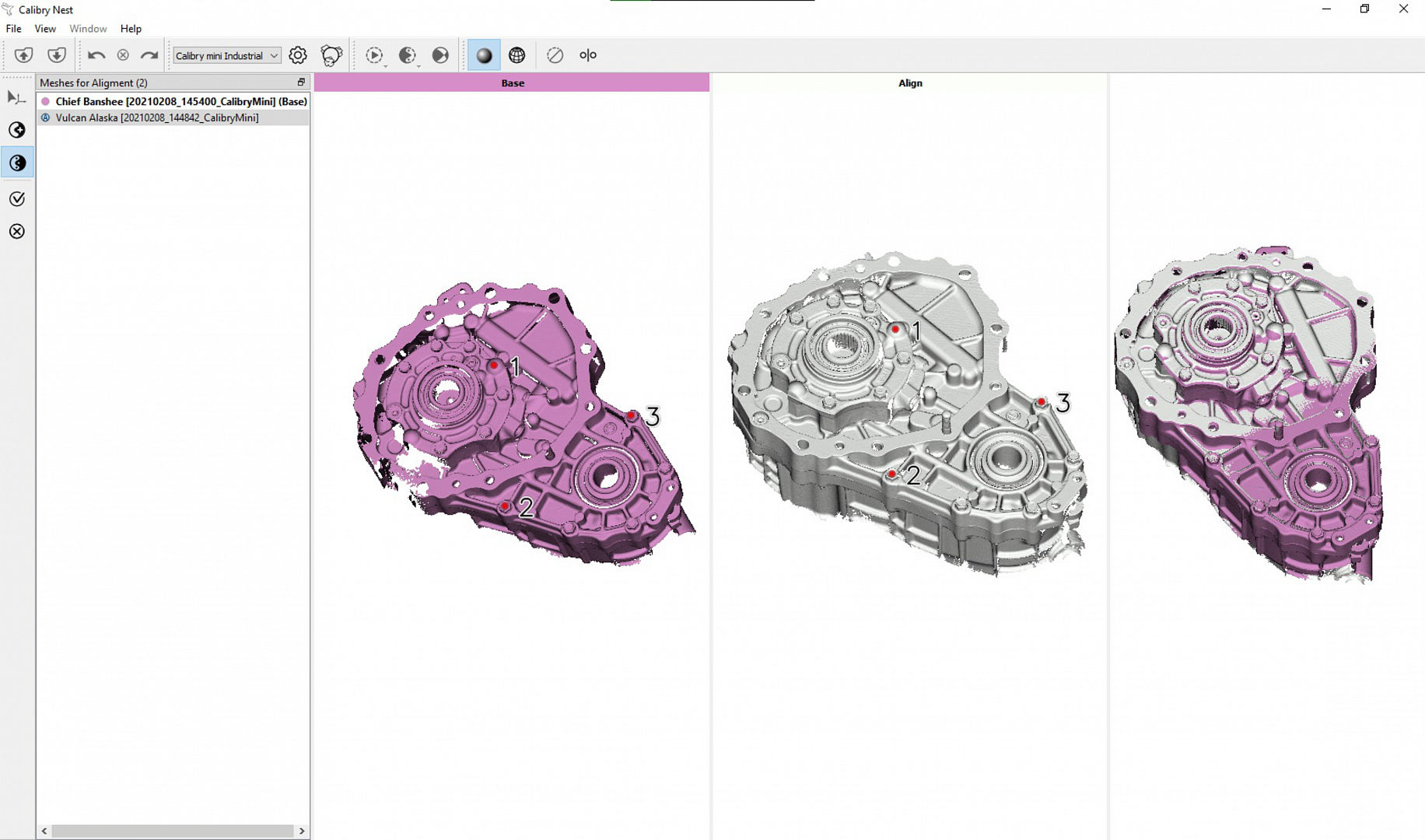
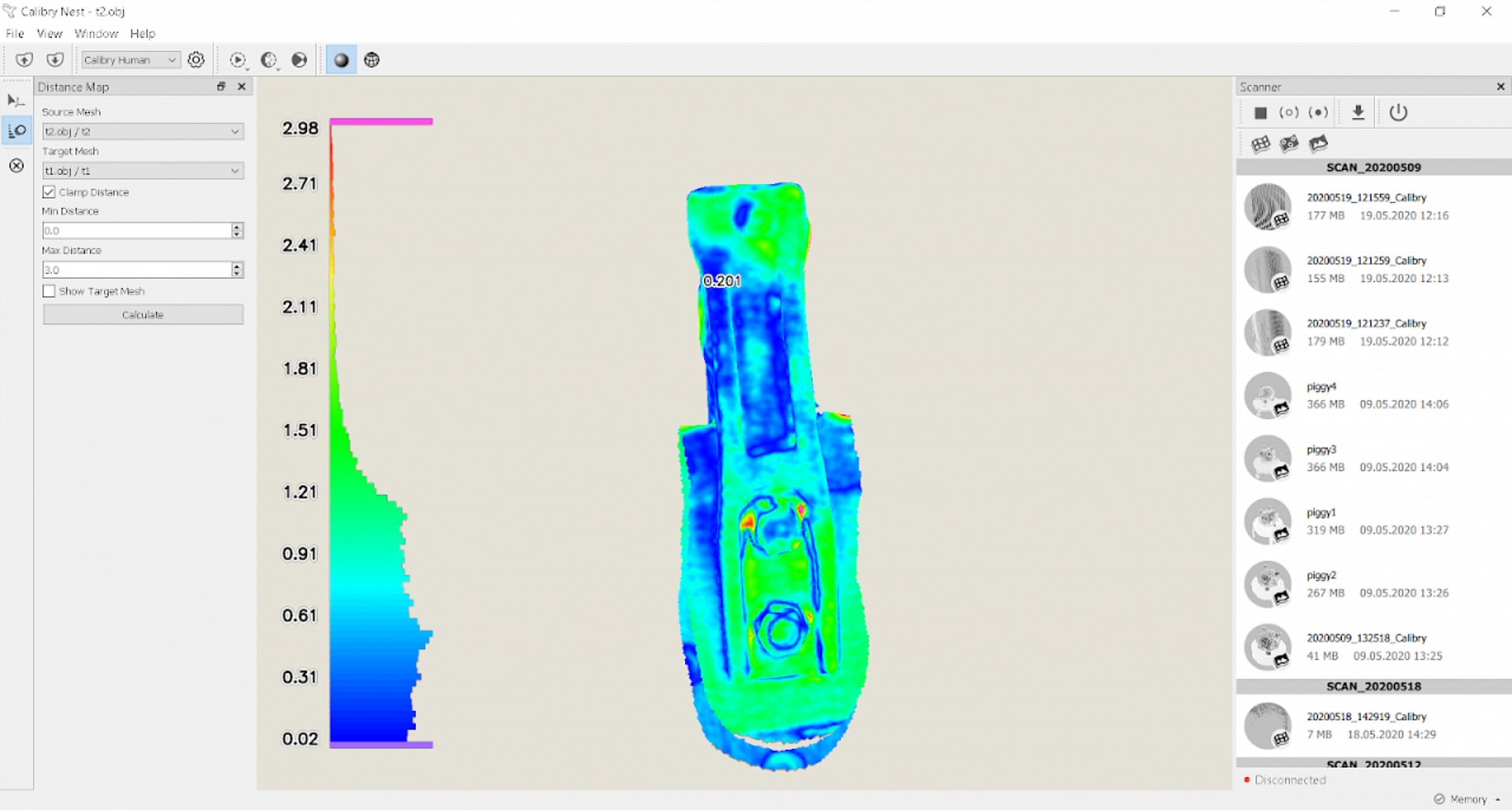

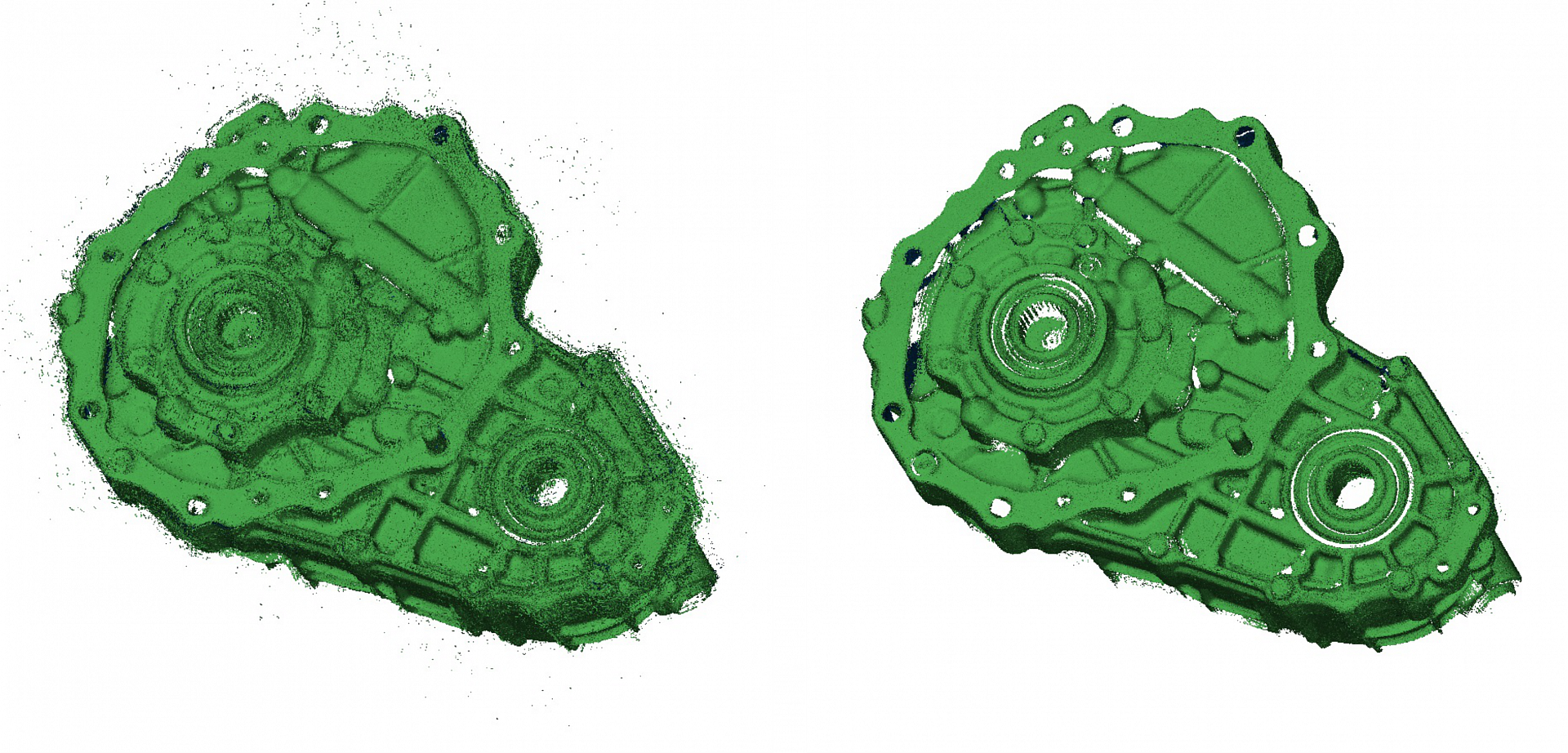

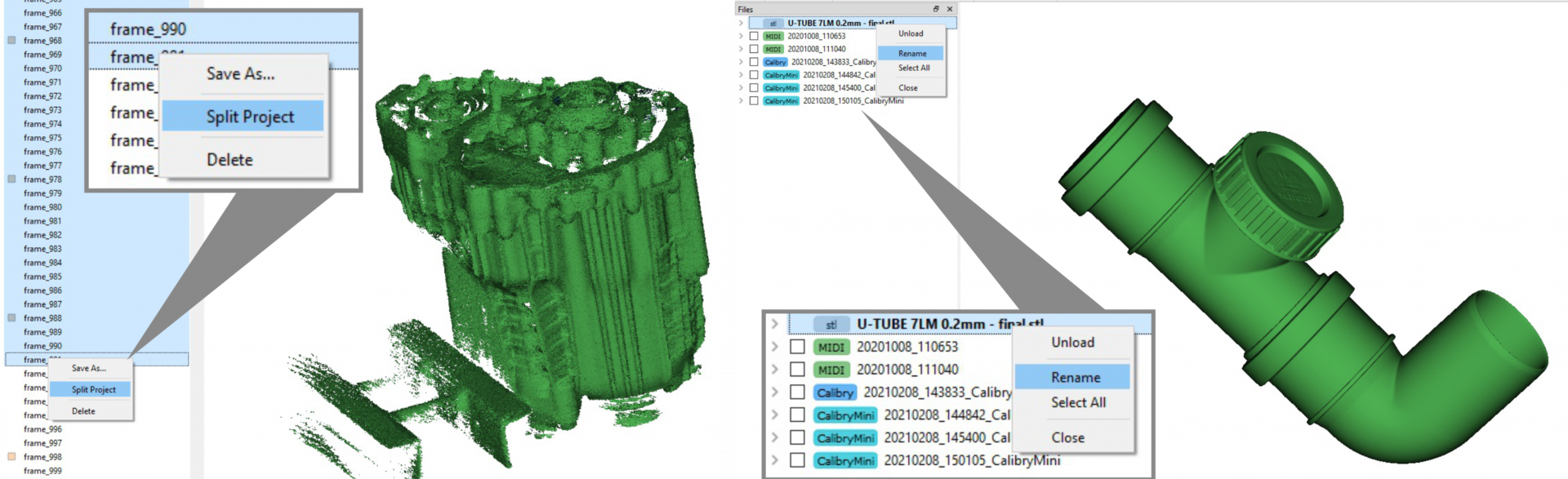
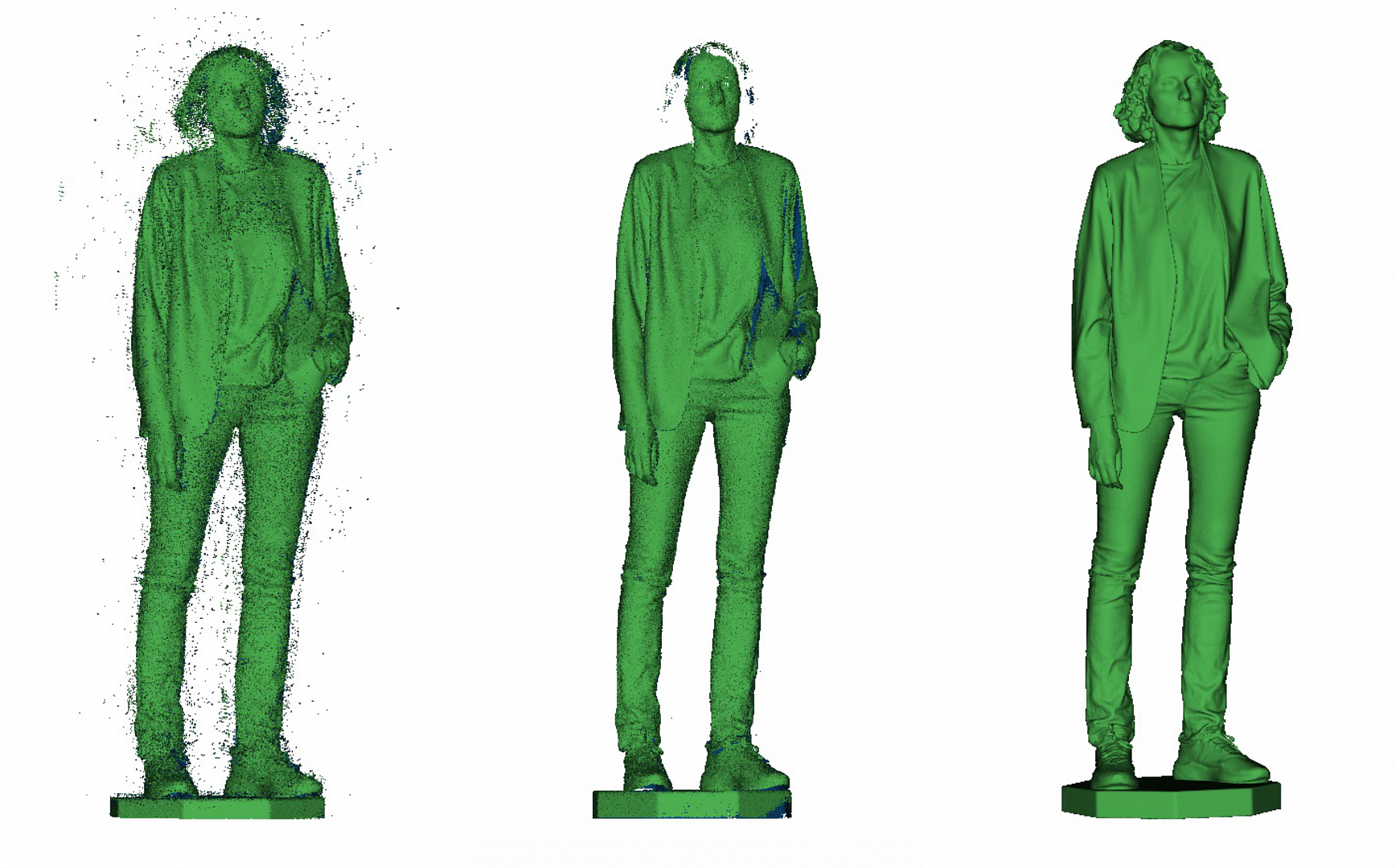

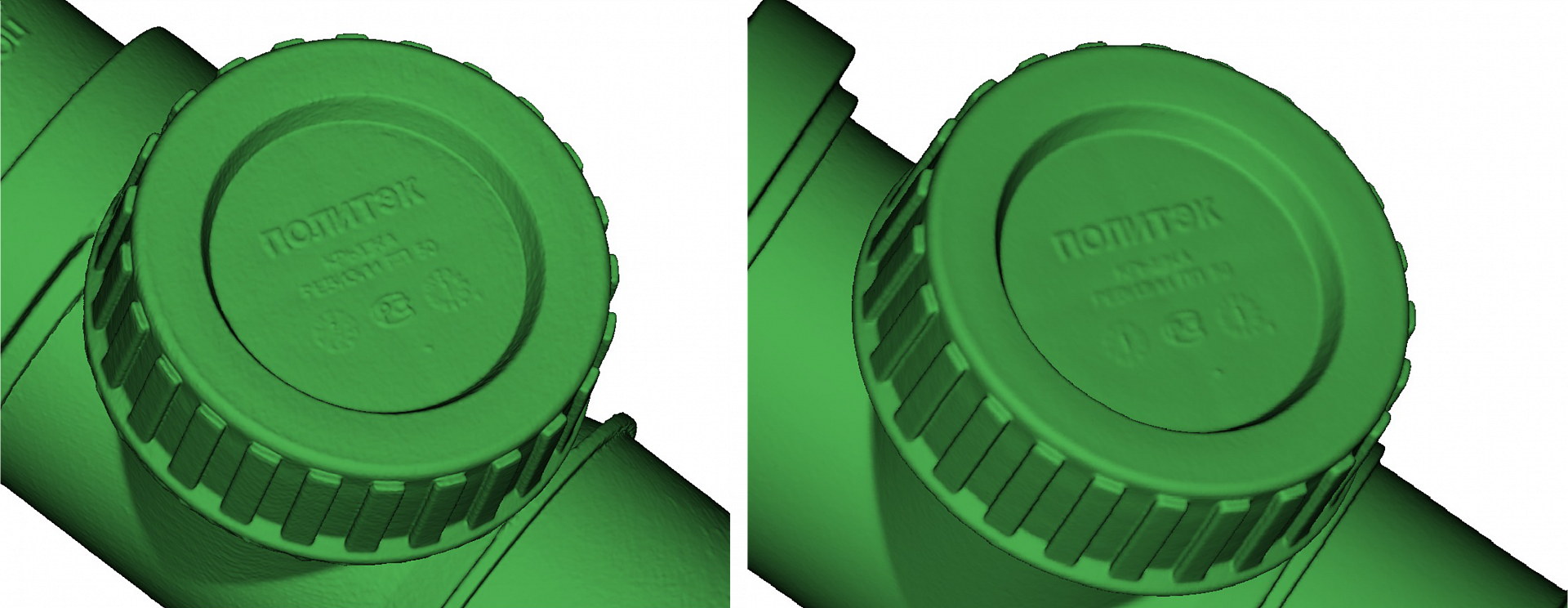
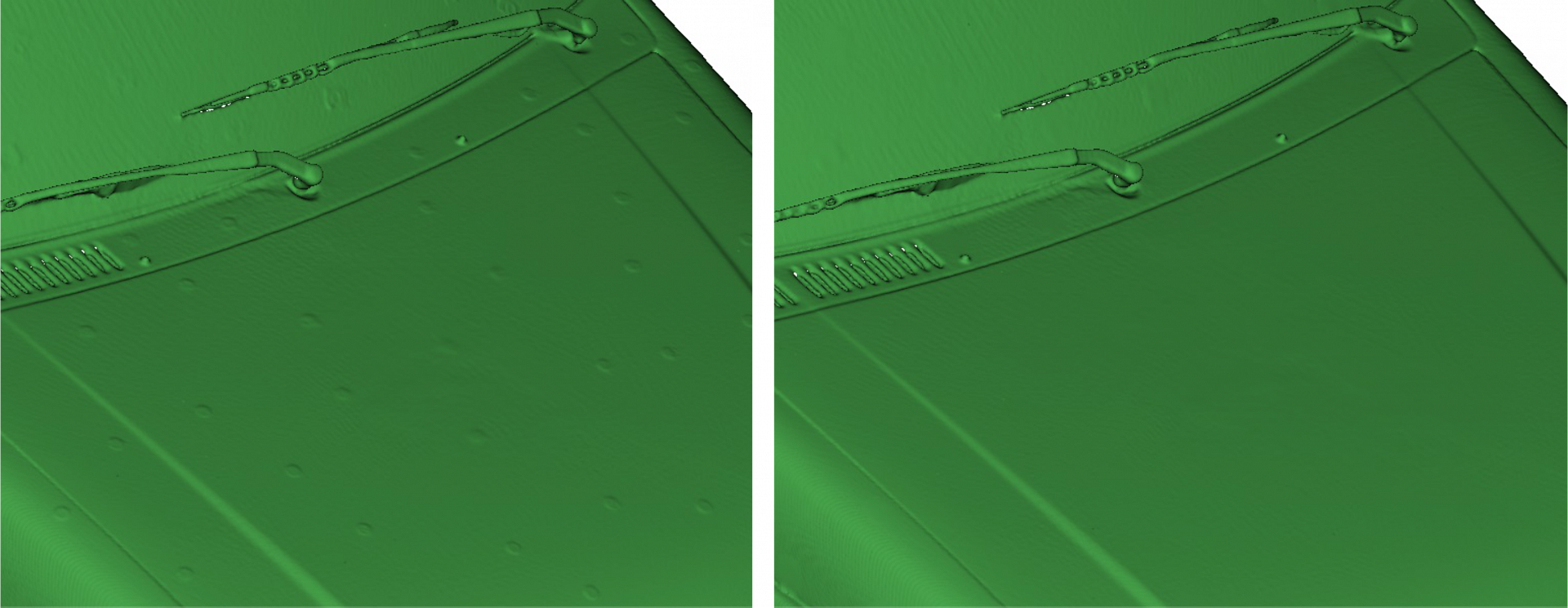
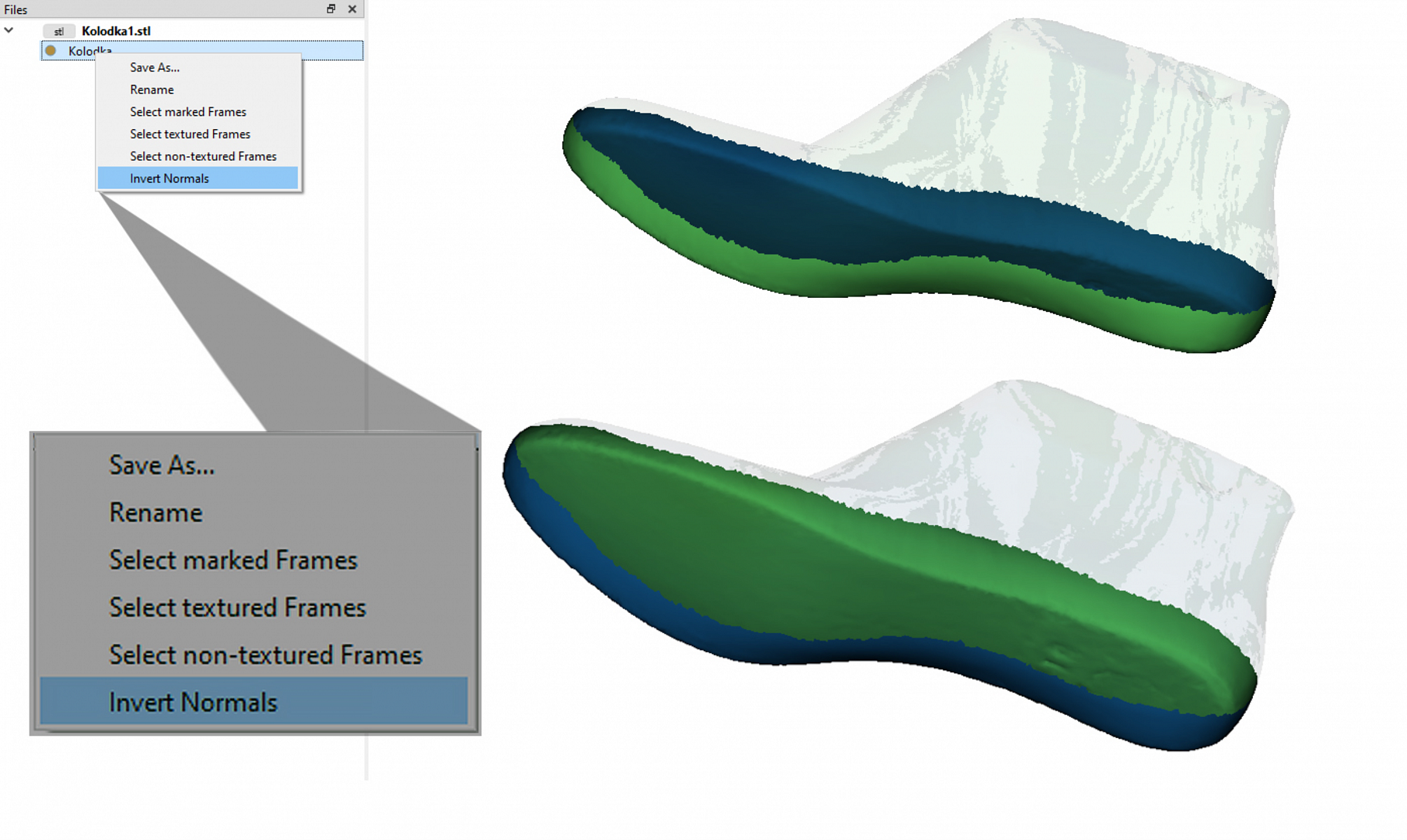
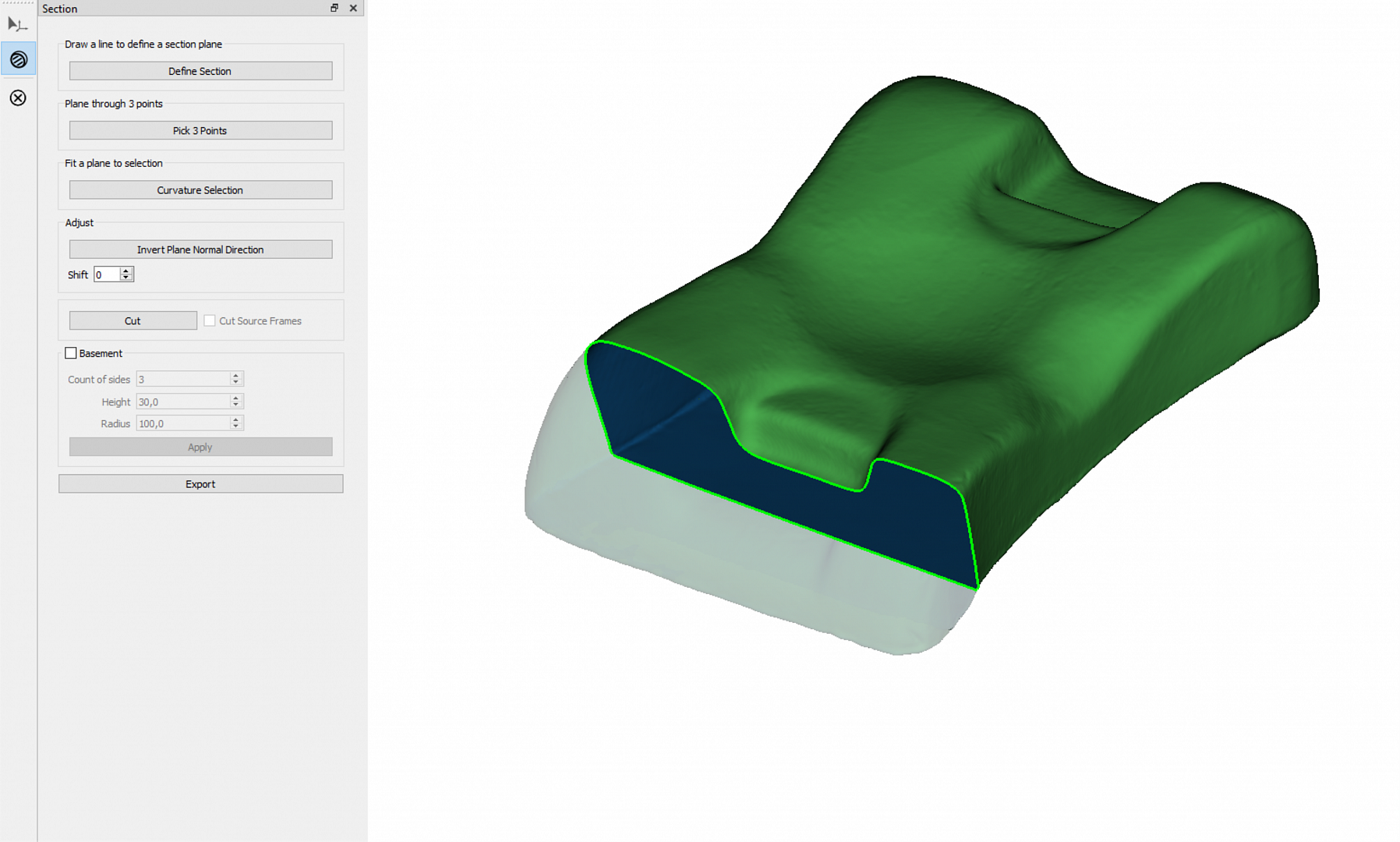
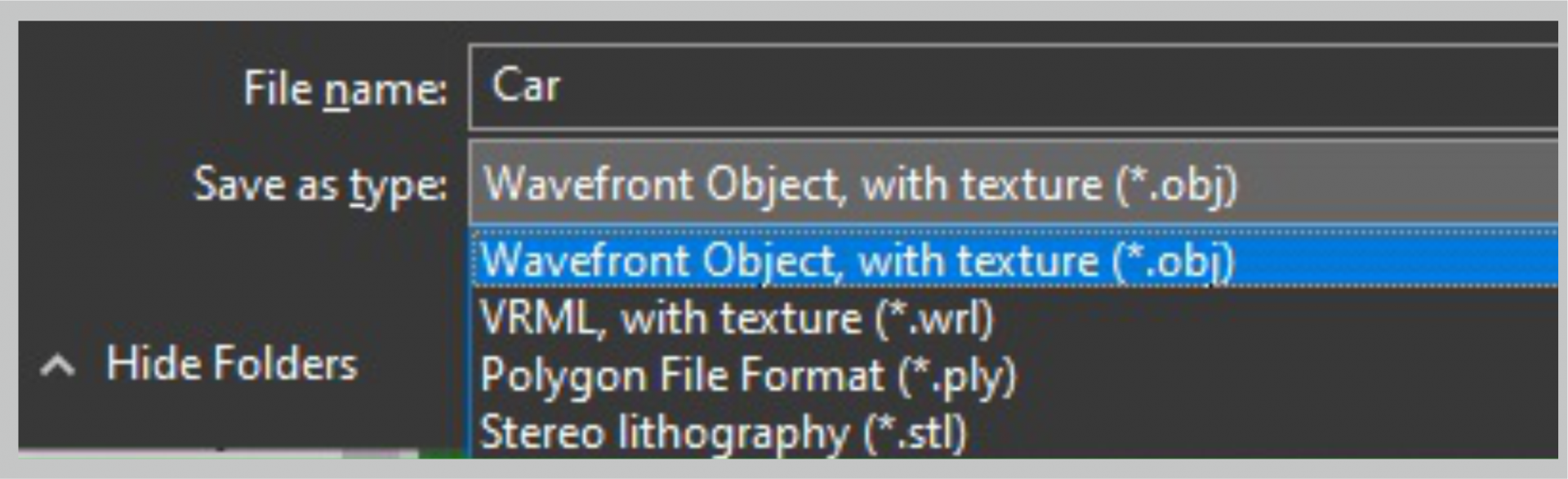
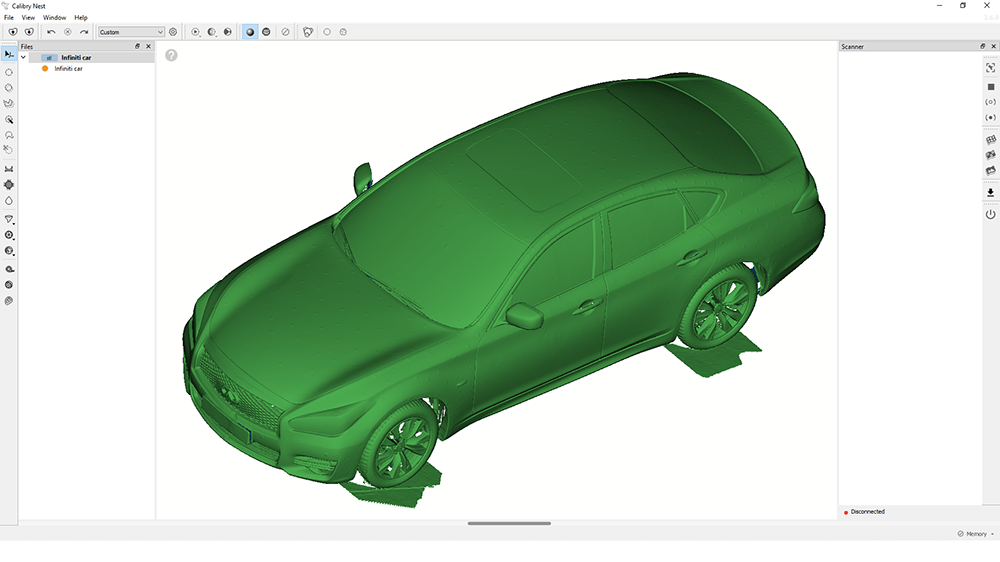
Watch our training videos on how to work in Calibry Nest software
The desktop software is an all-in-one solution that is frequently updated by our team of software developers. It has been translated into more than ten languages and we are constantly adding more translations. The program can be used as a viewer to open and edit models that were made using other 3D scanners or CAD software and the simple user interface should make it easy not only for an expert but a beginner as well.