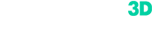Algorithms
Oh, don’t get us started. We have unbelievable mathematicians on staff to create the most breakthrough algorithms.
So, what are some of these break-throughs? Here a few examples:
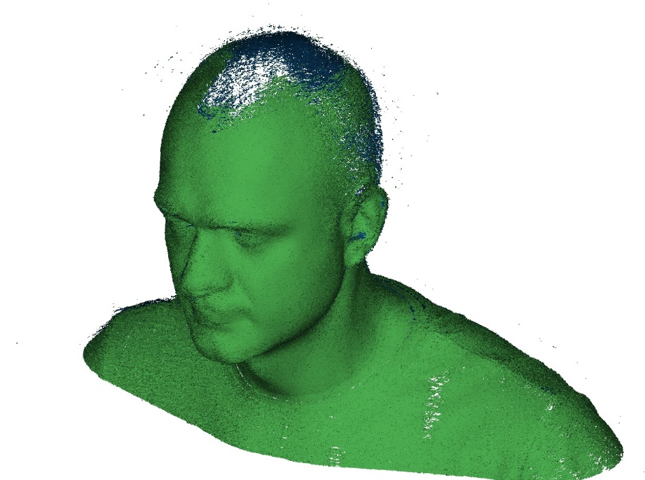
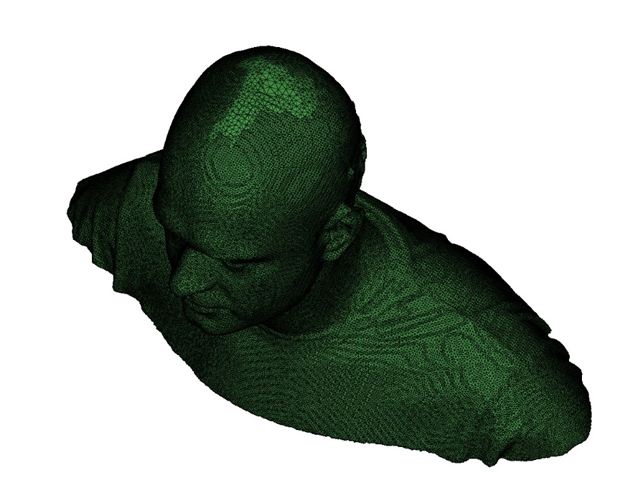
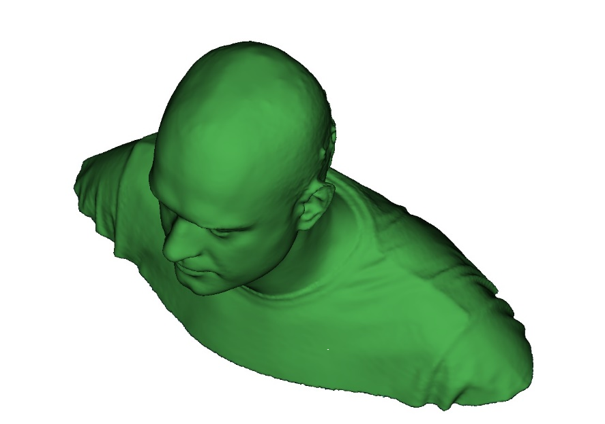
It may not be perfect, but it will still look great on a 3D-printed selfie, because another one of our mathematicians, also figured out how to extrapolate the color information to make the model look great.




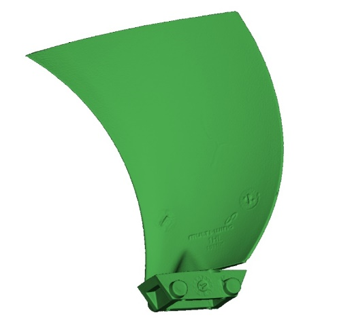

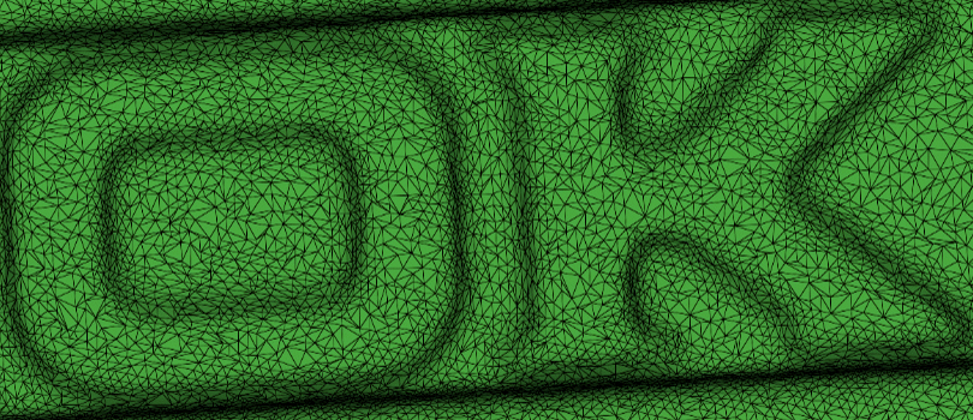
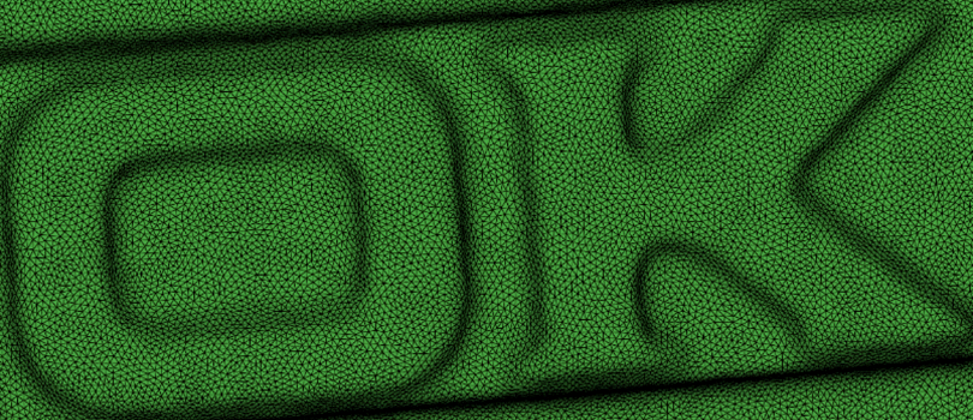
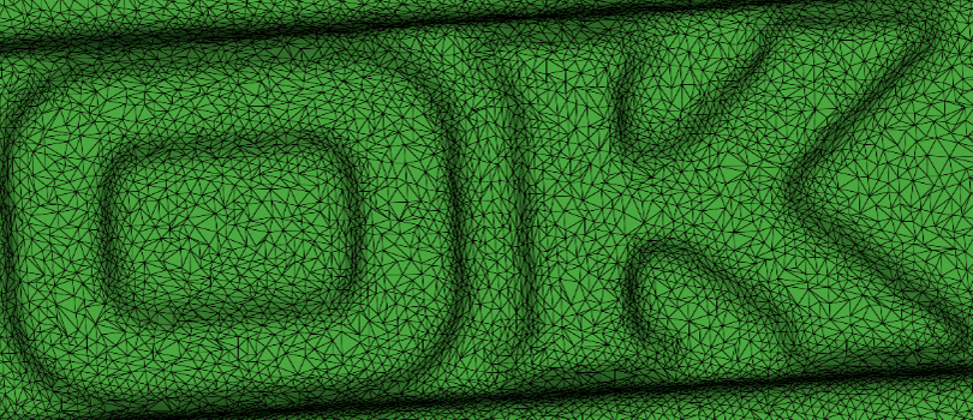
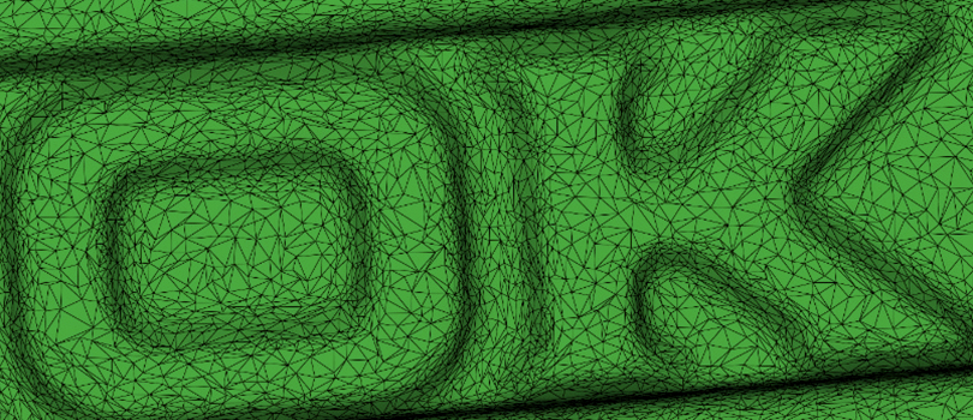
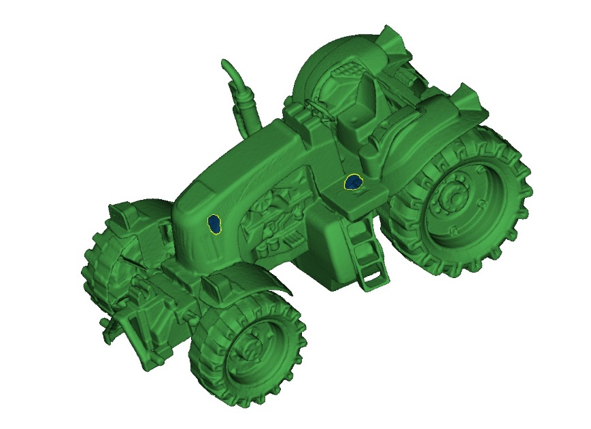
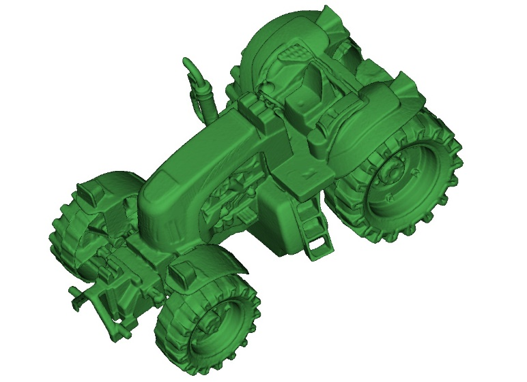

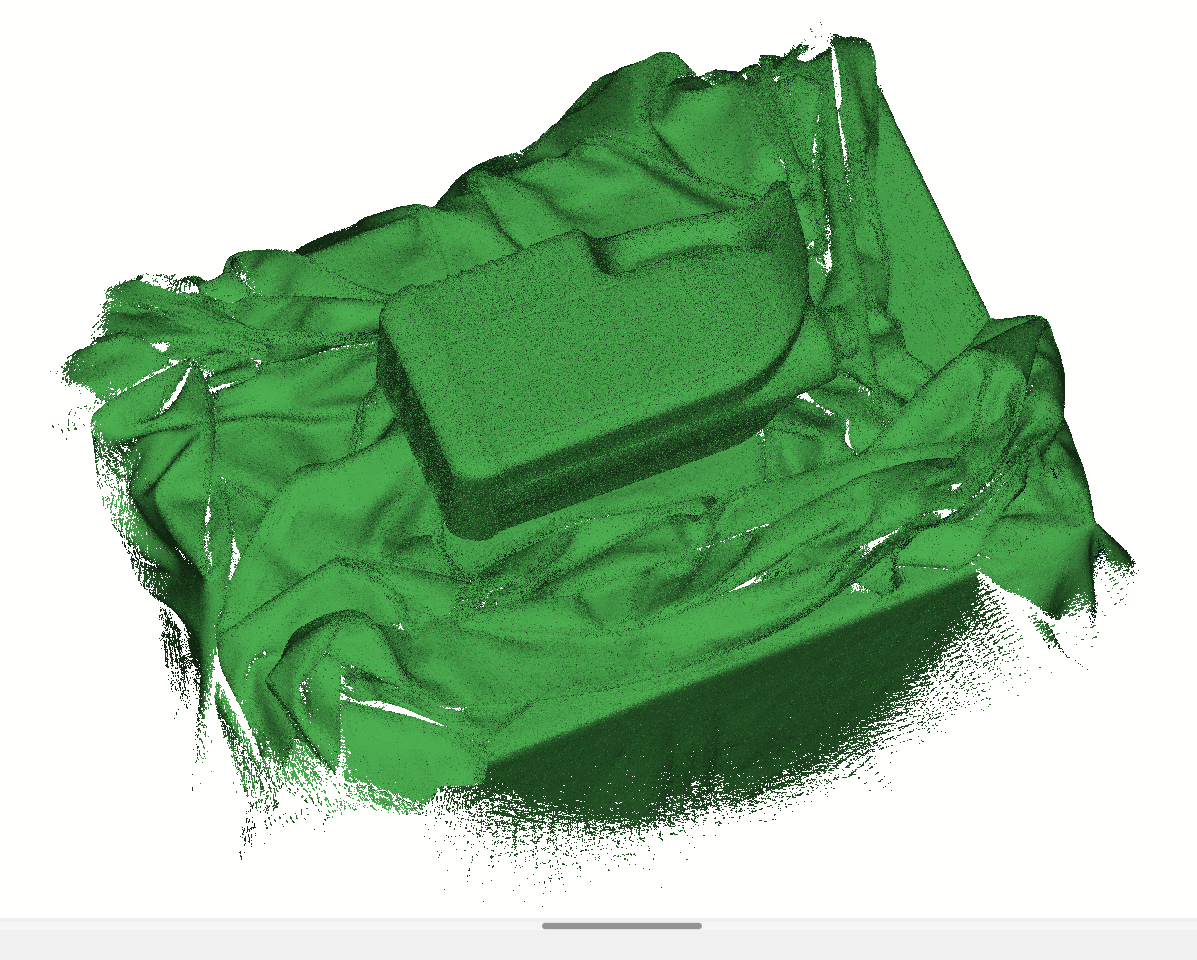
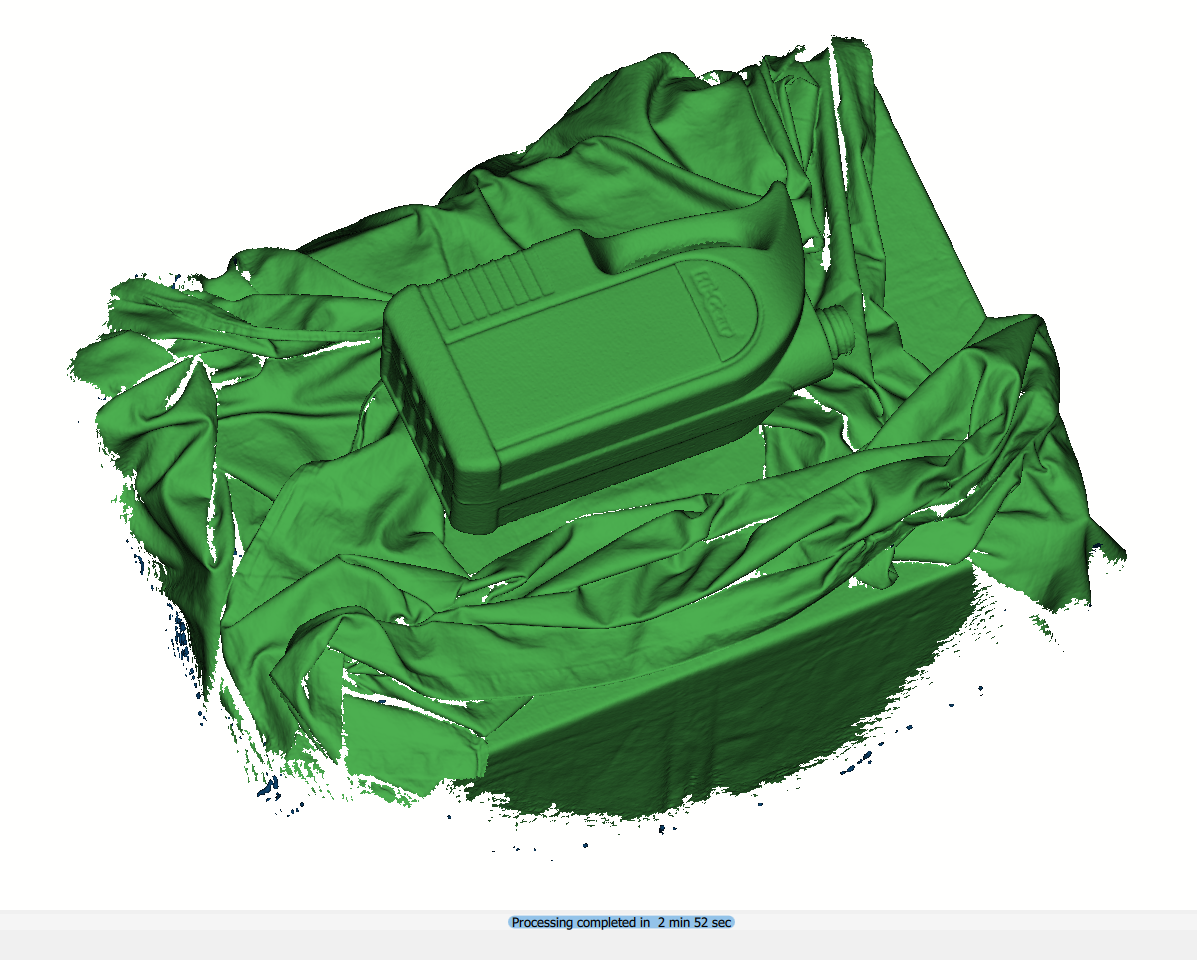

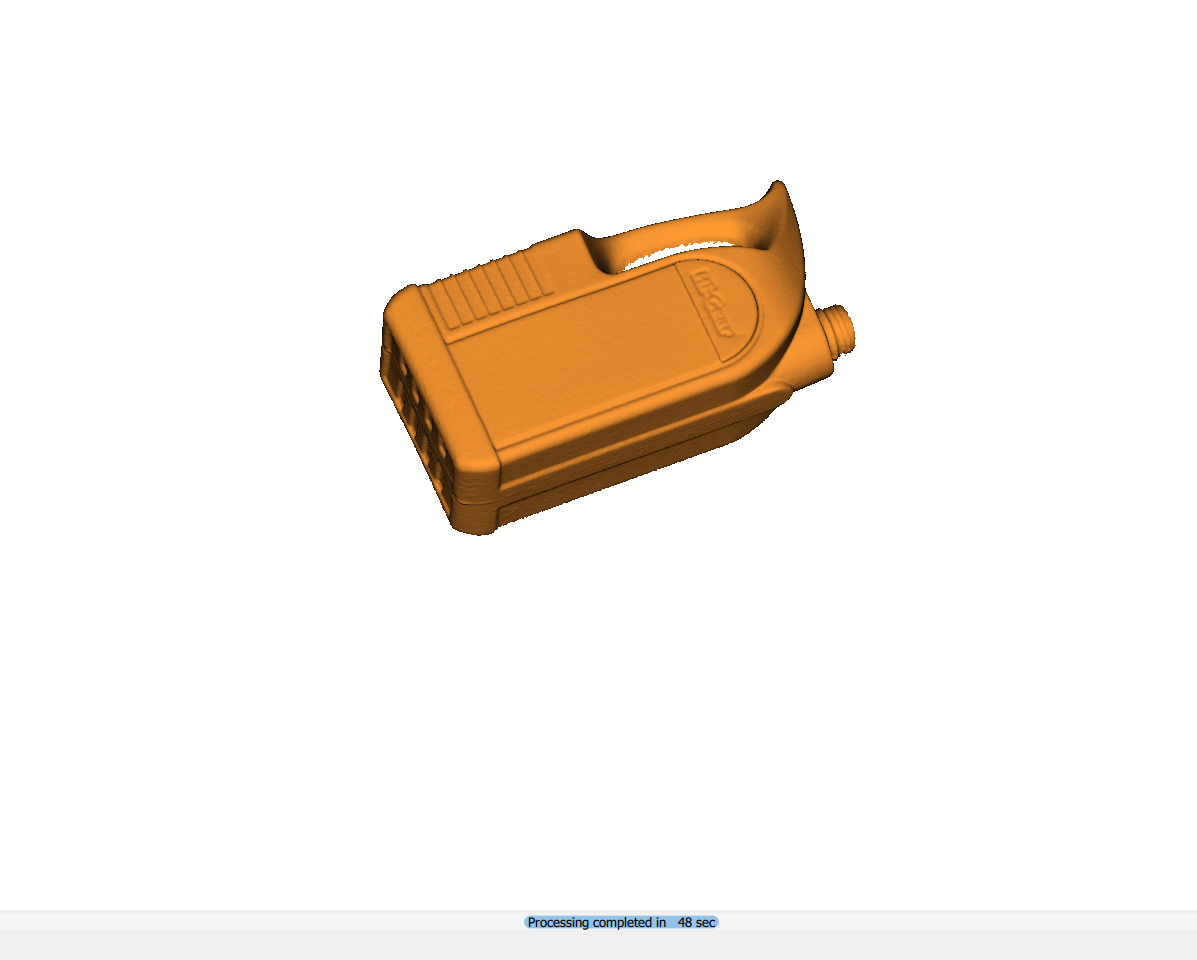
So, what are some of these break-throughs? Here a few examples:
- Imagine you are scanning a person. But the person is 6 feet tall (~2m) and you are not that tall so just can’t reach the top of their head? There is simply no data for the top of their head. How do you still get a good/complete scan? Well, one of our genius mathematicians wrote an algorithm that extrapolates the data that you have and closes the hole at the top.
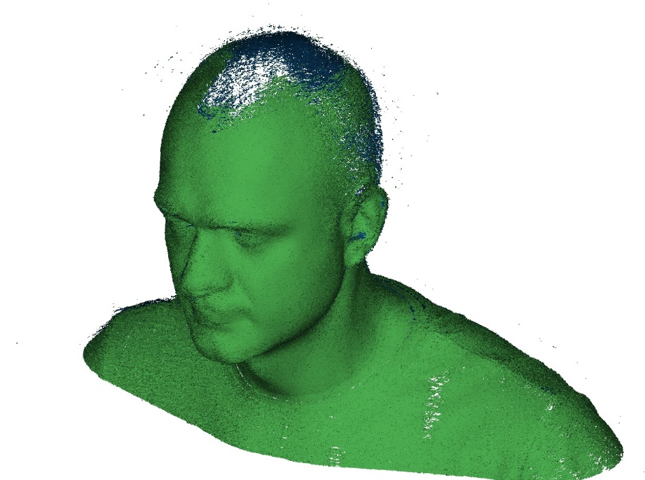
A point cloud with the hole
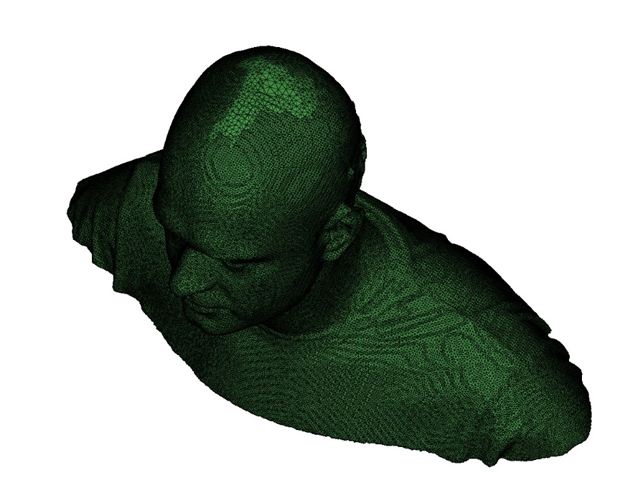
Polygonal mesh with a filled hole
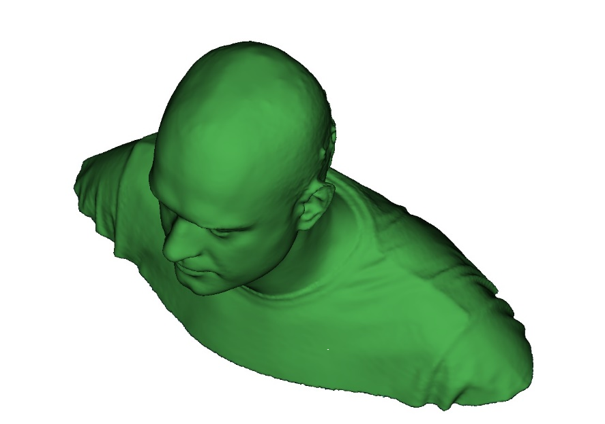
A 3D model with a filled hole
It may not be perfect, but it will still look great on a 3D-printed selfie, because another one of our mathematicians, also figured out how to extrapolate the color information to make the model look great.

Textured model with a filled hole
- It is well known in our industry that scanning glossy objects is difficult. Our mathematicians decided to take that challenge on.

Glossy ceramic teapot

Glossy ceramic teapot in color
- Sharp edges are difficult to scan. Ask anyone in the industry. Our brainiacs solved it. They came up with algorithms that will make Calibry produce the best possible results when crossing from one side of the object to another.

A model with sharp edges. Sample 1
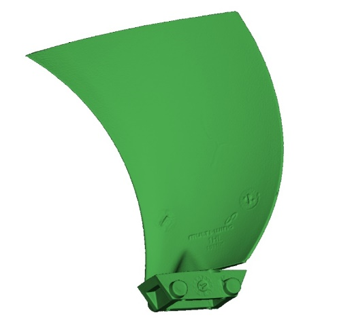
A model with sharp edges. Sample 2

A model with sharp edges. Sample 3
- Optimizing the mesh after scanning is important for work with CNC machines, 3D printers and 3D-graphics software like Solidworks and ZBrush. To that end, we developed several useful algorithms like “Remesh”, “Simplification” and “Hole-filling”.
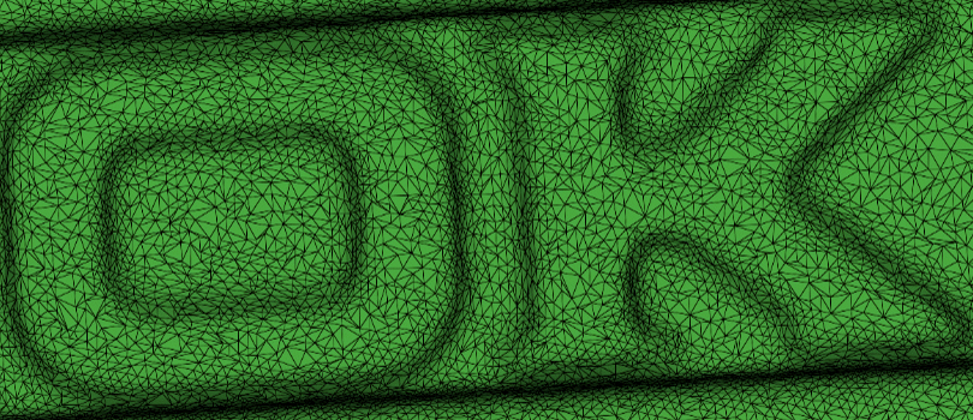
Before Remesh
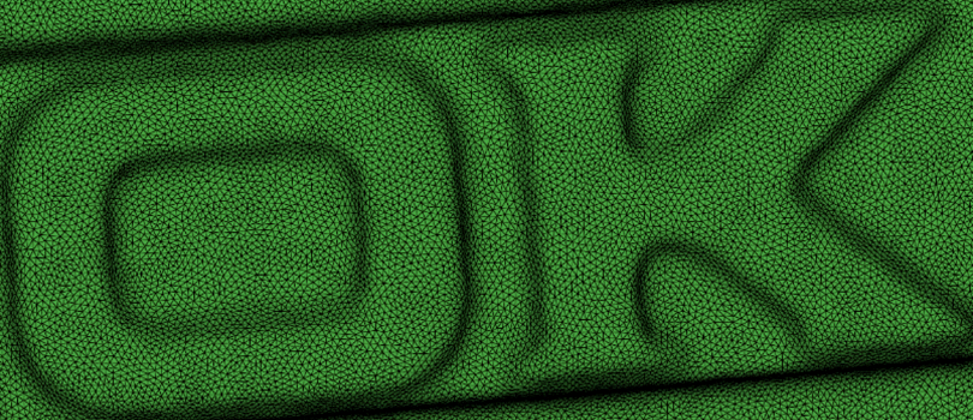
After Remesh
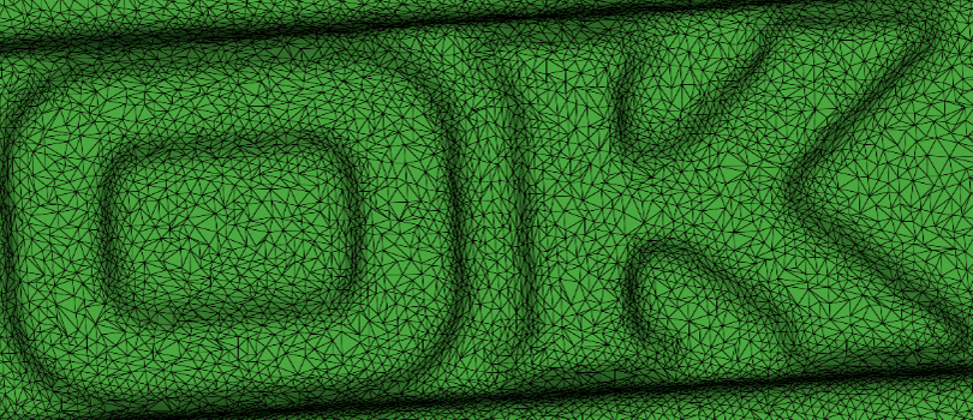
Before simplification
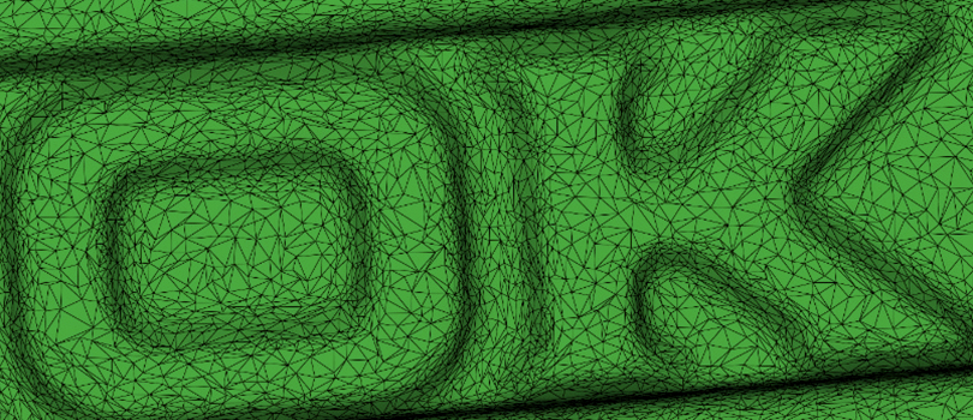
After simplification
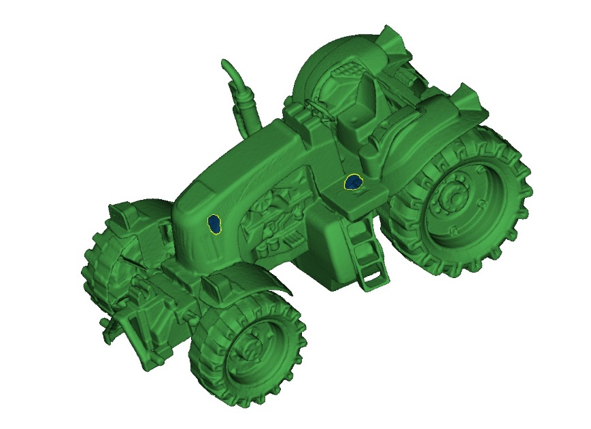
With holes
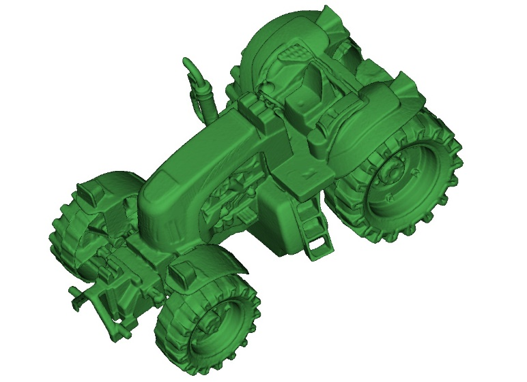
A model with the holes filled

Polygonal mesh with the holes filled
- While scanning without Live3D, only the current frames captured by the scanner are displayed on the screen. This can make it difficult for users to evaluate the preliminary result of a scan - was there enough data collected, or should a user work on it more? Thanks to the Live3D algorithms, it is now easier to evaluate the result because scanner creates a temporary preliminary model of the object that helps better control the scanning process and clearly see which parts of the model require additional attention. Furthermore, Live3D makes it easier for the Calibry Nest software to post-process the scan data.
- Priority mode. Most scans contain "extra" data, which may have been obtained either accidentally or deliberately by using additional geometry. This data can complicate post-processing, slowing it down considerably. Our algorithms allow you to "cut out" unnecessary data, thereby simplifying and speeding up scan processing.
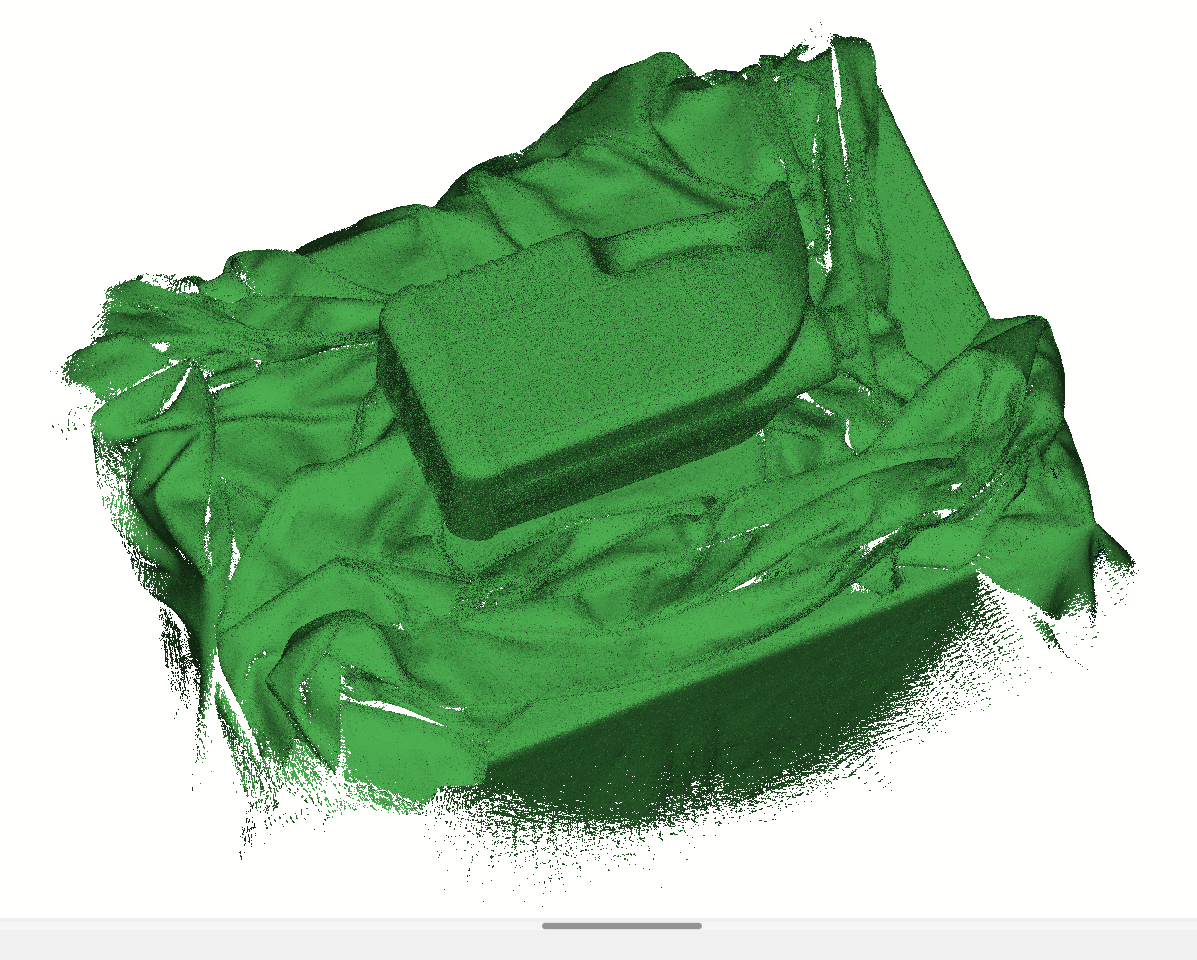
Priority mode off. Point cloud data.
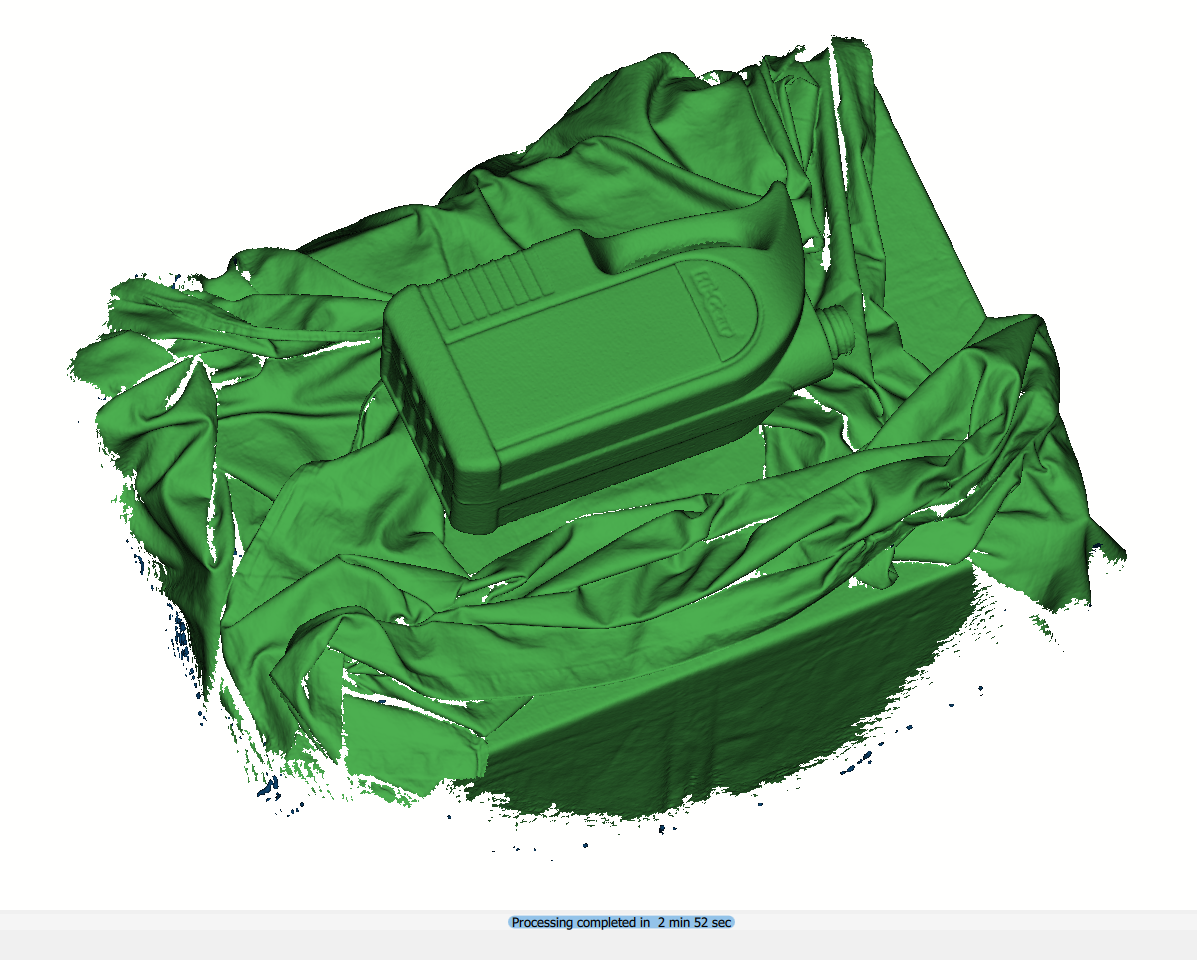
Priority mode off. A 3D-scan.

Priority mode on. Point cloud data.
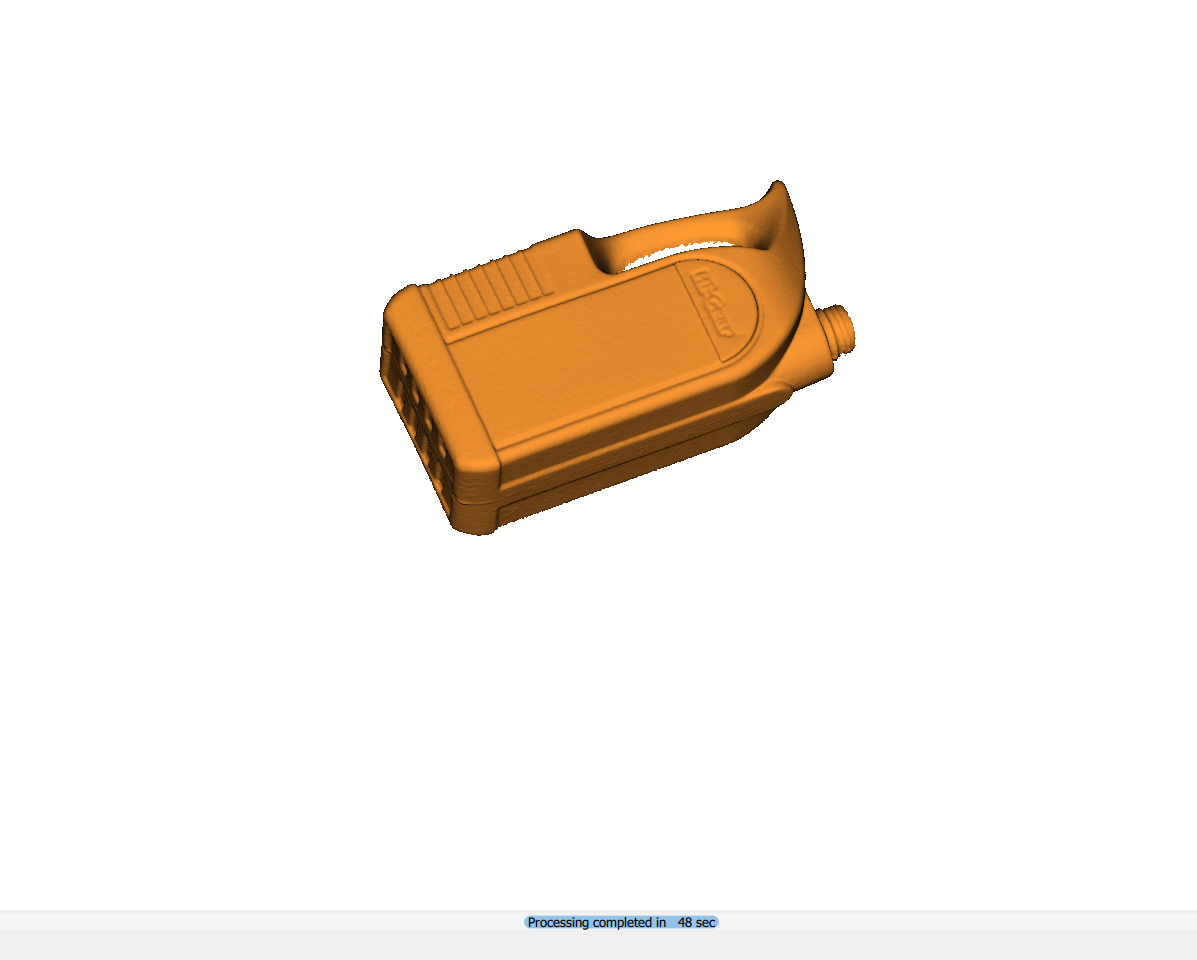
Priority mode on. A 3D-scan.