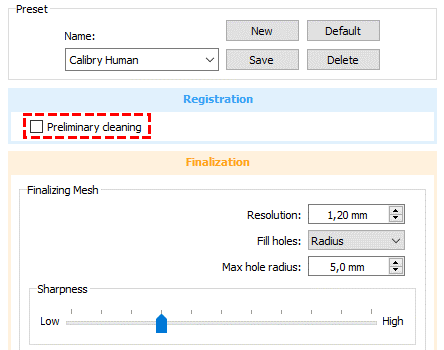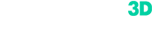A few years ago, we published a blog post “Tips and tricks to scanning a human body”, where we featured recommendations on how to properly scan people with a Drake scanner. Since the device was discontinued in 2020 and Calibry scanner has a number of technical differences, we decided to update our recommendations on body scanning. Some of the advices below apply exclusively to Calibry and Calibry mini 3D scanners, but some might be useful to all 3D scanner owners regardless of the brand.
1. During 3D body scanning, a person should try to remain still. This requirement is extremely important, because if a person changes his/her position in space in any way, it will be difficult for the software to "stitch" the frames into a single point cloud. Artifacts may appear on such scan such as ripples or blurred details. When scanning a human, try to make sure that he or she is as still as possible. When scanning body parts, try to fix them or place on supports.
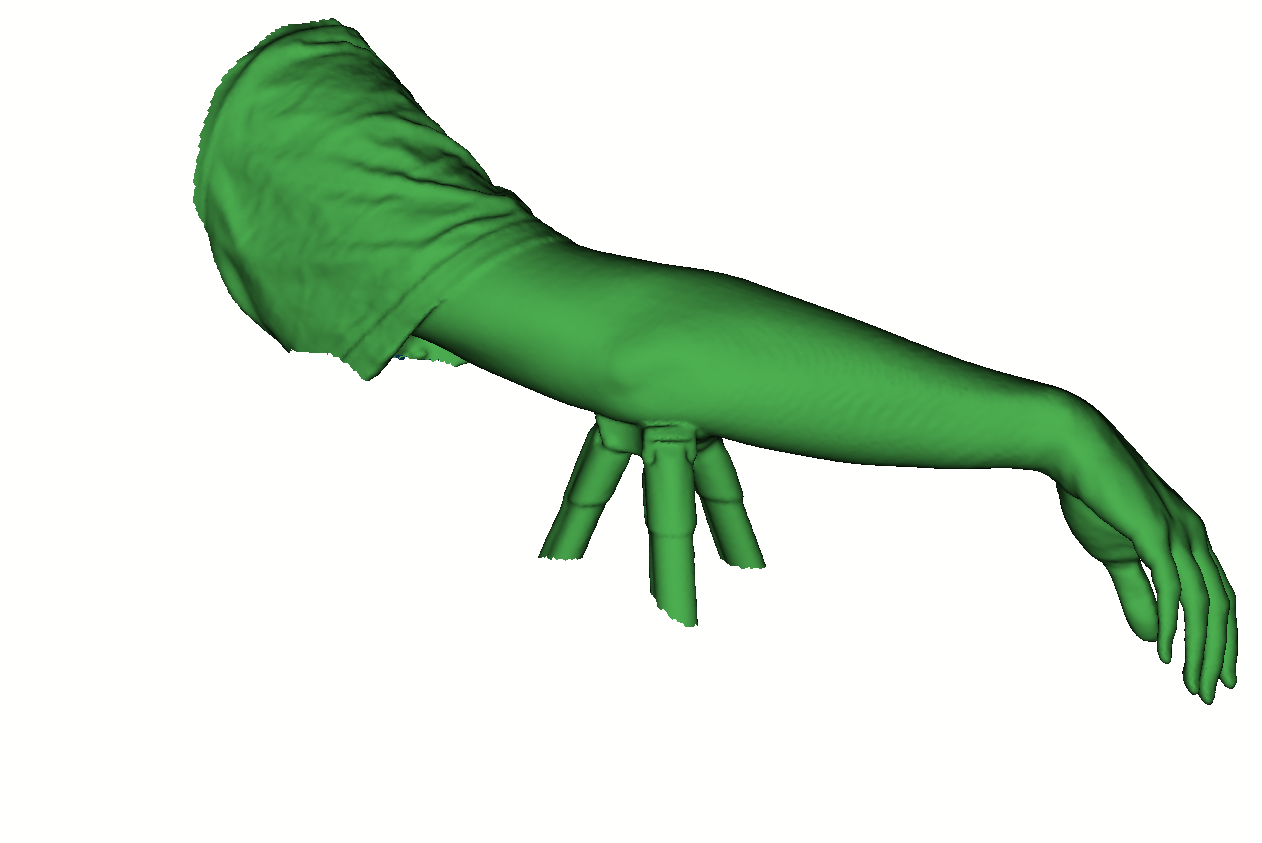
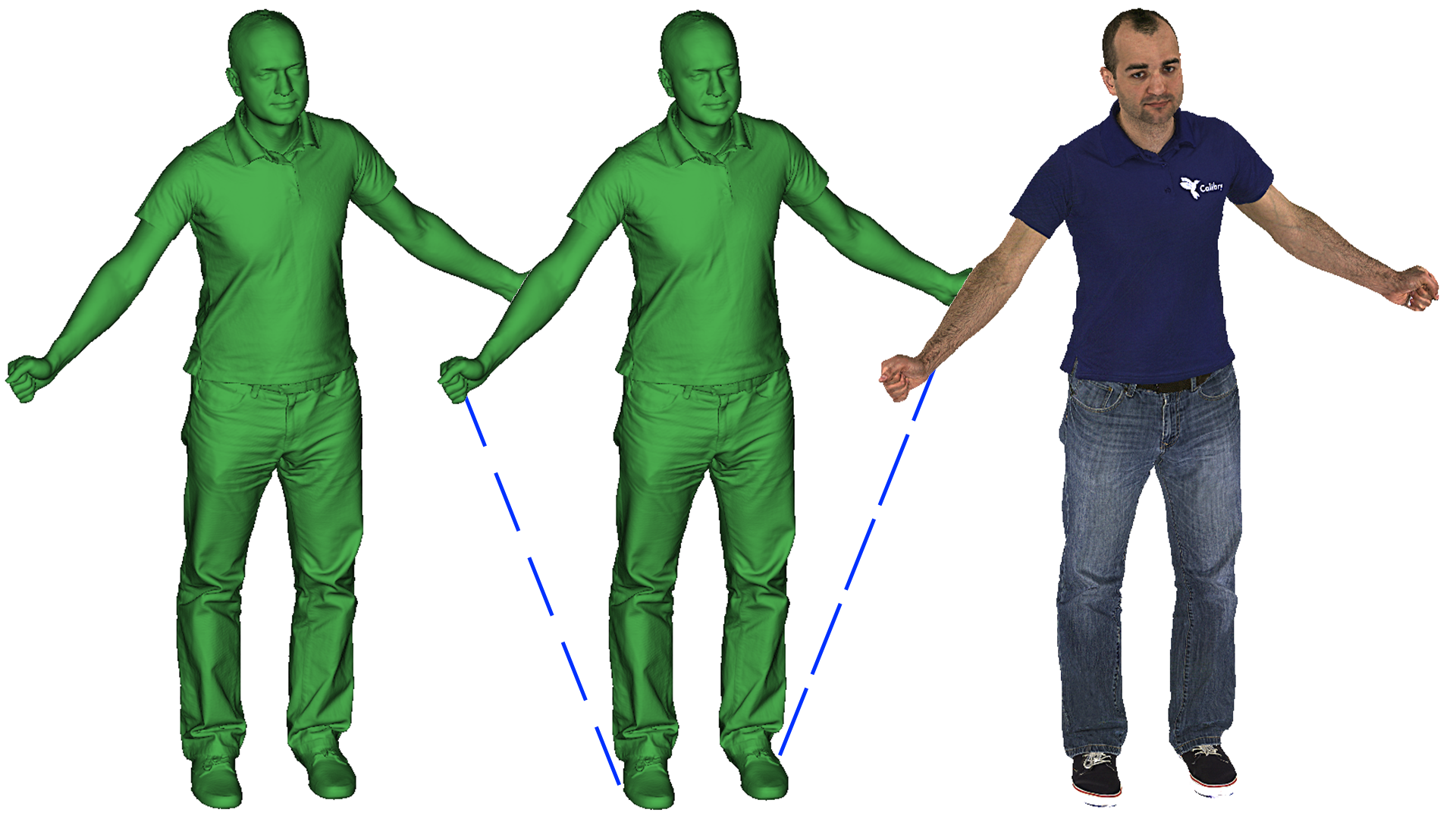

2. It is easier to digitize a human starting from the head and shoulders, and then gradually go down in spiral moves. We recommend scanning a person's face in one go (i.e. scan it well from different angles and do not return to it again), because mimic muscles can slightly change the facial expression. Do not forget to activate Live3D mode: in this mode it is easier to control the quality of the scan directly on the scanner screen while working.
3. Remember to keep an optimal stand-off distance from the object. Only then can you ensure that enough data will be collected. The working distance can be found in the technical specifications of the device. With the Calibry, there is no need to keep these figures in your head: just check the built-in screen and stay in the green zone.
4. Do not try to scan quickly, but work at a relaxed pace. If you scan in a hurry, the device will not collect enough data. When working with the Calibry or Calibry mini, change the scanning angle smoothly and do not hesitate to tilt the device. This will only improve the quality of the collected data.
5. Hair can lead to scanning errors and tracking failures, so it is important to keep the person’s shoulders and neck in the frame when scanning hair - these areas allow the scanner to avoid getting lost. This advice is especially relevant if the hair is dark, long and curly. We would also like to note that hair can be perceived as noise and interference, so when processing the scan, it is better to turn off filtering.