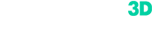The latest version of our software is now available for download and it has many new tools and features.
Some of the major additions include:
New tool: “Live3D”
Description: during scanning (in real time on the touchscreen), the tool shows you exactly what parts of the object you already scanned and what parts still have holes on the surface.
Useful for: everyone during scanning, but especially useful for service bureaus who often have access to the object for a limited time.
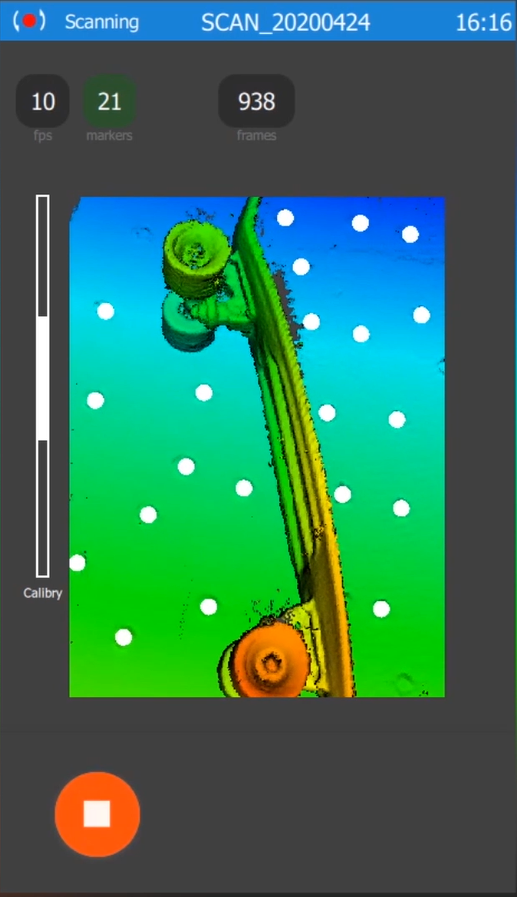
New tool: “Calibration Quality”
Description: before scanning, use this tool to see whether the device needs to undergo calibration.
Useful for: users for whom accuracy is vital (the better the calibration, the more accurate the resulting data).
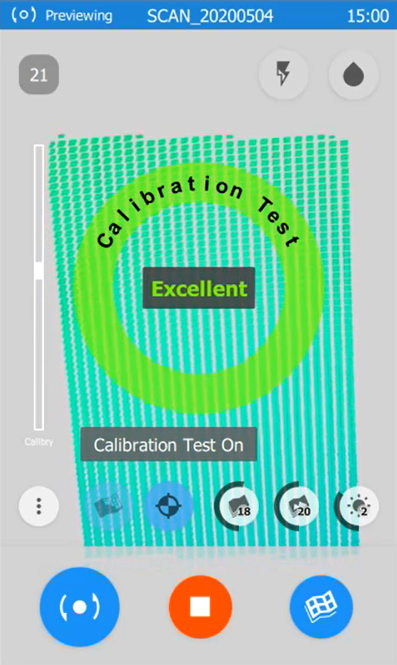
New tool: “Distance Map”
Description: compare two meshes to see the deviation in geometry.
Useful for: quality control engineers.
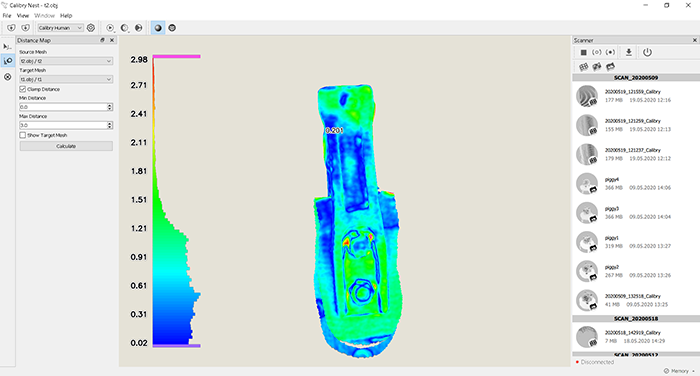
New tool: “Sections”
Description: cut sections through any mesh to create 2D contours and export into CAD in .SVG or .DXF formats.
Useful for: reverse engineering specialists who work in 2D and for tailors who need quick measurements of the waist and chest.
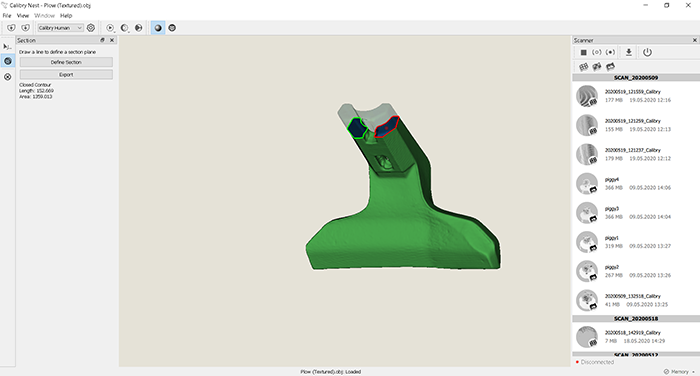
New tool: “Inverting normals”
Description: by inverting the normals, you are able to turn a mesh “inside out” with a click of a mouse.
Useful for: engineers who scan casting molds of body parts (primarily in the orthopedic & prosthetic industry).
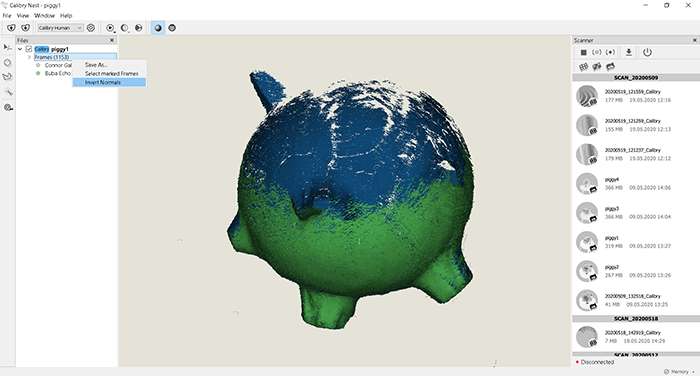
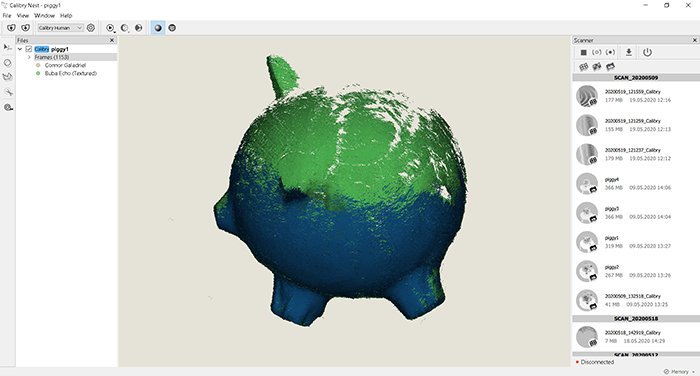
New tool: “Geodesic Distance”
Description: a tool for calculating the shortest distance between two points on a surface. Available when working with polygon mesh.
Useful for: quality control engineers.
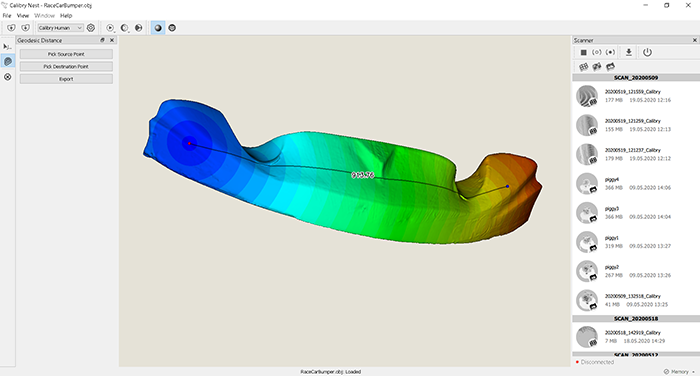
Improvement: Detection of false markers
Description: sometimes during scanning of glossy surfaces, momentary glares can appear like markers causing inaccuracies in the final mesh. Distinguishing between false and true markers on the surface during scanning solves this issue.
Useful for: users who scan glossy surfaces and those that require high accuracy.
Of course, there are also tons of small, but noticeable improvements:
-- increased the speed of loading textured models
-- added progress bar for hole filling functions
-- separated hole filling into a separate thread to optimize the work of Calibry Nest during this process
-- improved tracking during scanning
-- improved the UI
And finally, on a lighter note, we added a random generator of names to label each new result as they are formed. Some of them can be quite funny, so don’t miss it the next time you are finalizing a project.
See the full list of release notes here!