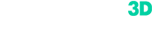We continue to acquaint our readers with tips that can facilitate the scanning process and get the desired results with no headache. Today, we'll talk about how to scan small objects of simple geometric shapes or with repetitive geometry.
As we remember from the previous blog article, for successful sequential scanning of such objects and obtaining maximum accuracy of the 3D model, it is recommended to use contrast markers applied to the surface of the object. But what to do if the object is so small or has so many emerging thin edges that it is not possible to apply markers to it?
Solution One: Markers Around the Object

Attaching markers around the object will allow the scanner to continuously digitize it and minimize dimensional errors in the sequence of frames.
Solution Two: Additional Geometry
A simple solution for those who can’t wait. By placing crumpled sheets of paper under or around the object, you can enrich the frames with additional geometric points, which will allow to make a quick and continuous scan.