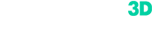3D scanning technology has revolutionized how we capture and analyze physical objects, paving the way for innovations across multiple industries, from manufacturing to entertainment. The efficiency and usability of 3D scanning depend significantly on the formats in which the scanned data is stored and manipulated. This article explores some of the most prominent 3D scanning formats, detailing their unique characteristics, applications, and advantages.

1. OBJ (Object File Format)
The OBJ format was created by Wavefront Technologies in the 1990s and has become one of the most widely adopted formats in the 3D graphics community despite the fact the size of the saved files is relatively large. This format supports the inclusion of color and texture information, allowing for a more comprehensive representation of 3D objects. When saving a textured model in Calibry Nest, the texture atlas is saved as a separate file, making it convenient to edit.
OBJ files are commonly used in various fields, including 3D modeling, multicolor 3D printing, rendering, animation and gaming industry. They are supported by most CAD files and 3D graphics programs. It is supported by most CAD programs and 3D editors, which makes it one of the most common, but still not the most modern and not the most optimal format for storing 3D data.
2. STL (Stereolithography)
Overview: Developed by 3D Systems in the 1980s, the STL format was initially designed for 3D printing applications. STL models are also quite capacious and this format does not allow users to store additional information about the object. Unlike OBJ files, STL does not store color or texture data, focusing purely on geometric details.
The STL file format is well-suited for 3D printing and is supported by most slicers. It is the most widely used file type for exporting into CAD software or reverse engineering applications, allowing for the creation of solid models and the addition of parametric features for purposes such as reverse engineering, prototyping, and manufacturing.
3. PLY (Polygon File Format)
Overview: The Polygon File Format (PLY) was established at the Stanford Computer Graphics Laboratory in the 1990s, specifically for handling 3D scanning applications. It is designed to store point cloud data effectively, but is also able to store polygonal data. This format can store surface normals and, in some implementations, can also store additional data: Calibry Nest utilizes markers as such data, which allows you to store not only the geometry of the object, but also the position of the markers on its surface. However, Calibry Nest does not preserve texture in PLY formats. Also, PLY is significantly more compact than OBJ and STL - all other things being equal, PLY files weigh half as much.
PLY files are utilized in 3D scanning, computer graphics, and computational geometry. They are ideal for capturing detailed information about surface models and are frequently employed in applications that necessitate high-resolution representations of 3D objects.
4. VRML (Virtual Reality Modeling Language)
VRML was explicitly designed for 3D representations on the web. Purposed in 1995, it supported 3D geometry and animation. VRML was ISO certified in 1997. VRML is a text format, similar to OBJ and STL, that includes vertices and edges of 3D polygon. This file type can convey various properties of a 3D model such as surface color, UV-mapped textures, shininess, transparency. VRML is used for representing 3D objects in the VR environments and some types of 3D printing (PolyJet, Stratasys). This format is particularly beneficial for developers creating 3D web content. VRML is also compatible with slicer software. If necessary, Calibry Nest allows you to export the resulting polygonal model to this format for further work in software that supports VRML.
5. 3MF (3D Manufacturing Format)
The 3MF format was specifically made for additive manufacturing. It is supported by Autodesk®, Dassault, Netfabb®, Microsoft®, SLM, HP®, Shapeways, and others members of the 3MF Consortium. 3MF files can encapsulate geometry, materials, textures, colors, and metadata all within a single file, providing a complete picture of the intended object. This format supports intricate features such as lattice structures and multi-material printing, which are crucial for modern 3D printing techniques. 3MF is gaining traction in the industry as it simplifies the process of managing complex 3D-projects, making it particularly useful for manufacturers and designers. This format is not yet as widespread as its predecessors, but it is the most compact of all presented, and also allows you to store all the data, including texture, within a single file, which is convenient for storage and transmission over the network.
As we have explored, each file format has its unique attributes that make it suitable for specific tasks, whether that be additive manufacturing, reverse engineering, gaming or design. Calibry Nest supports the above-mentioned file formats, which makes them a versatile tool for various applications.